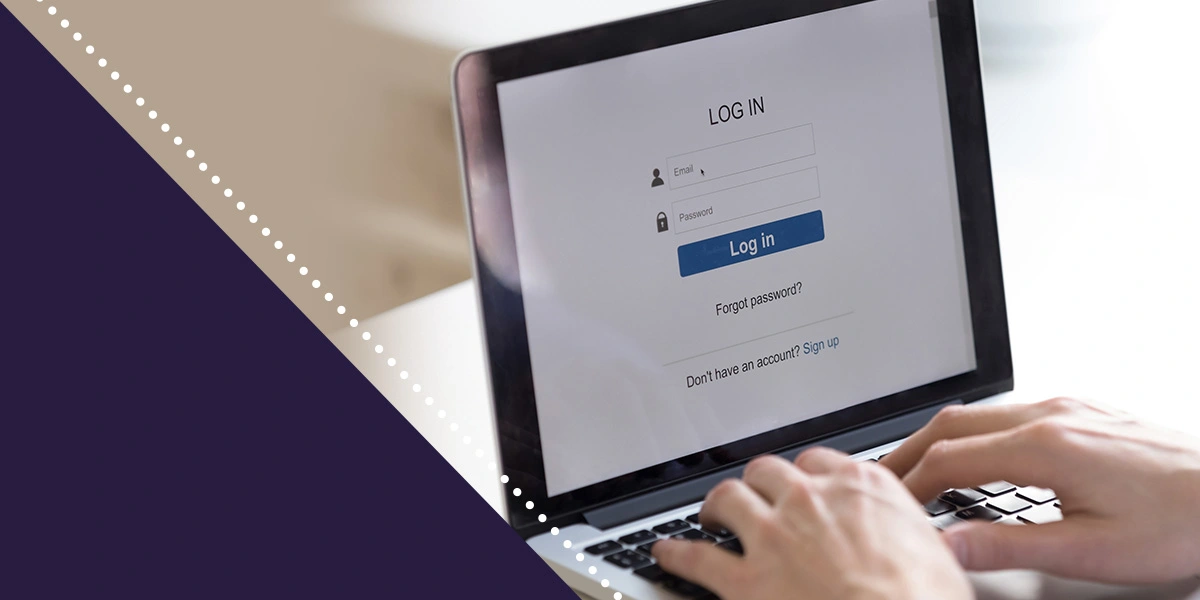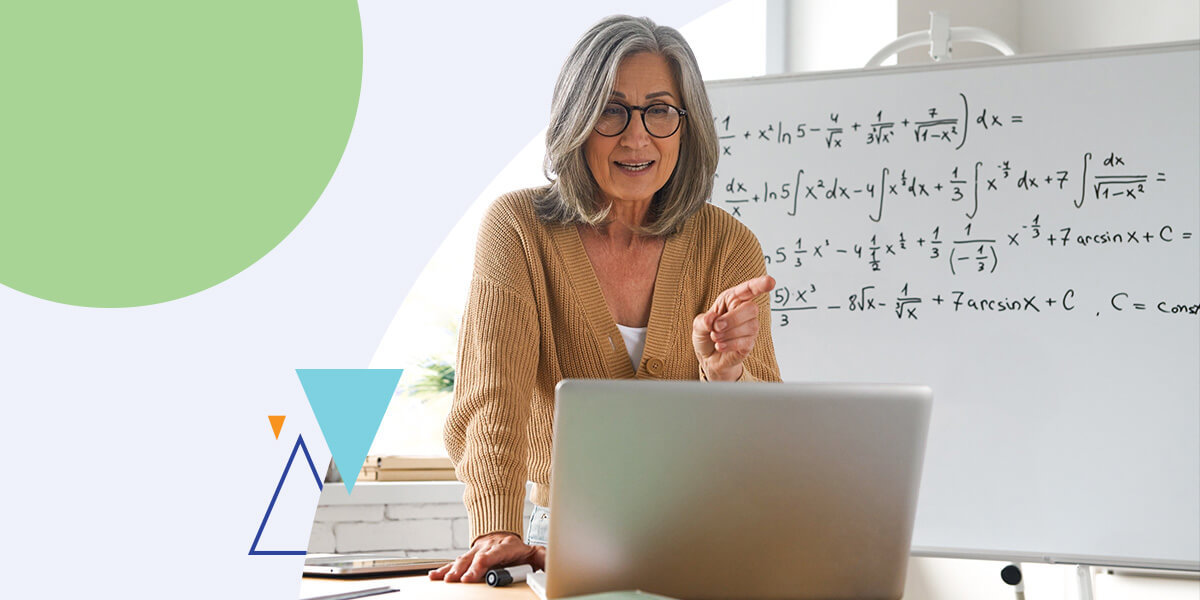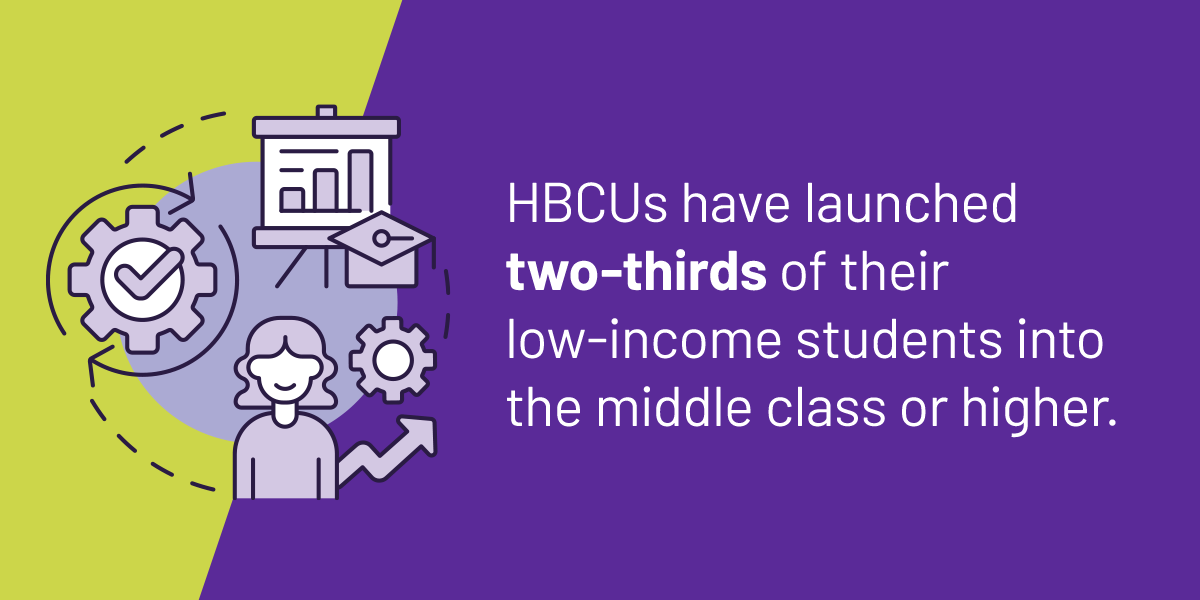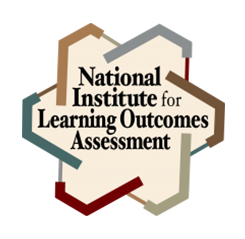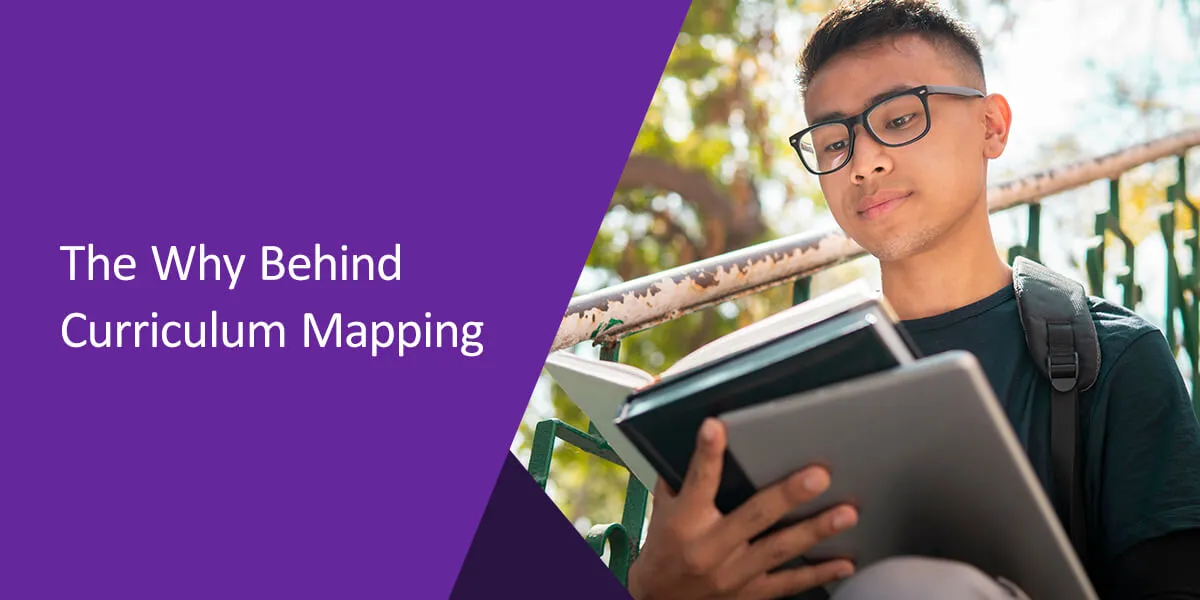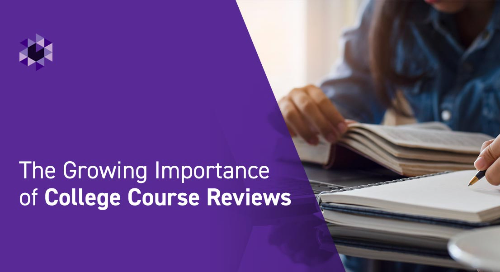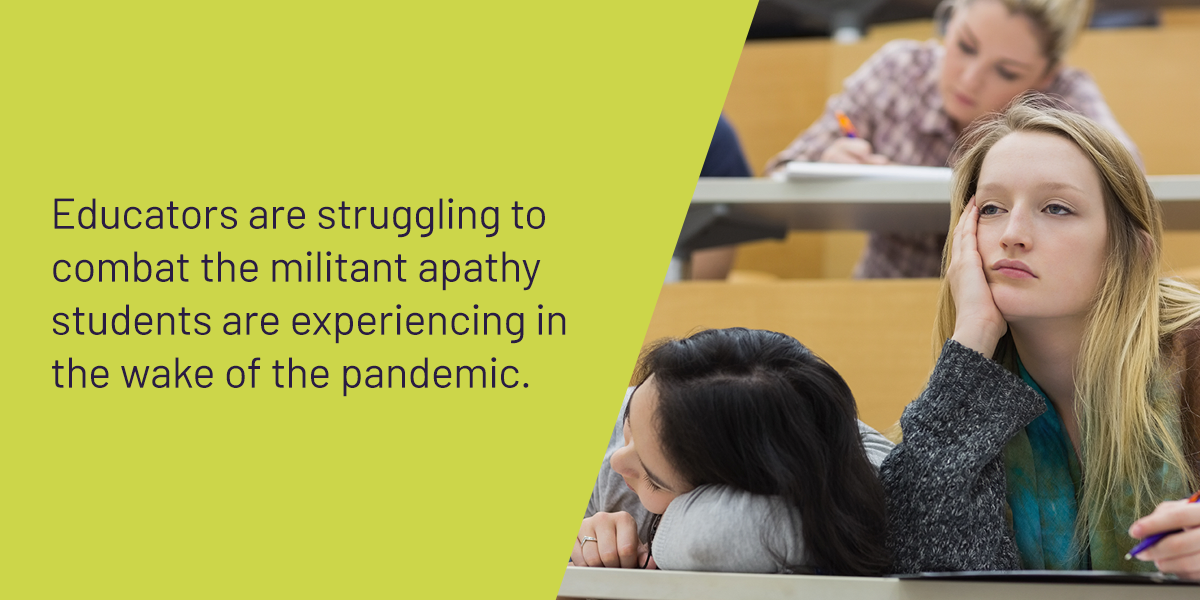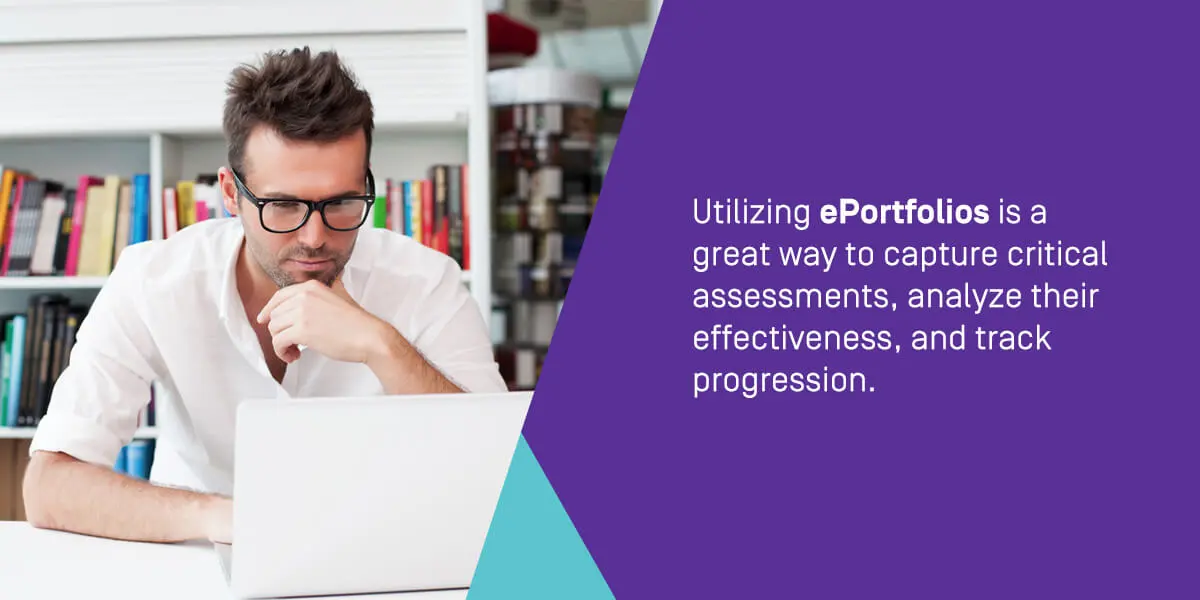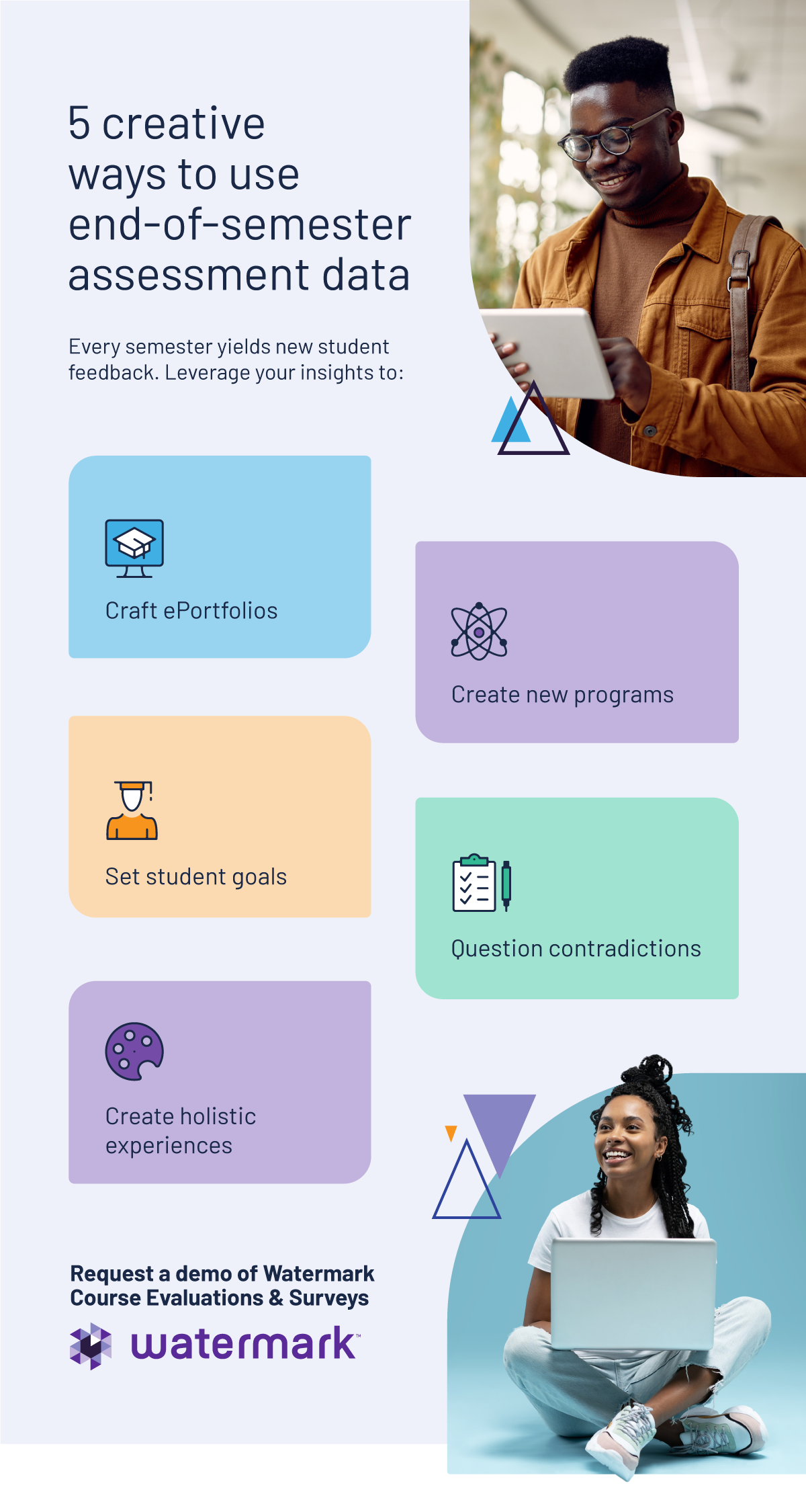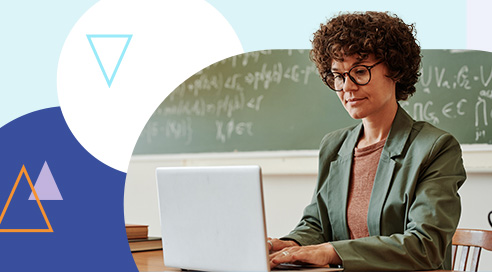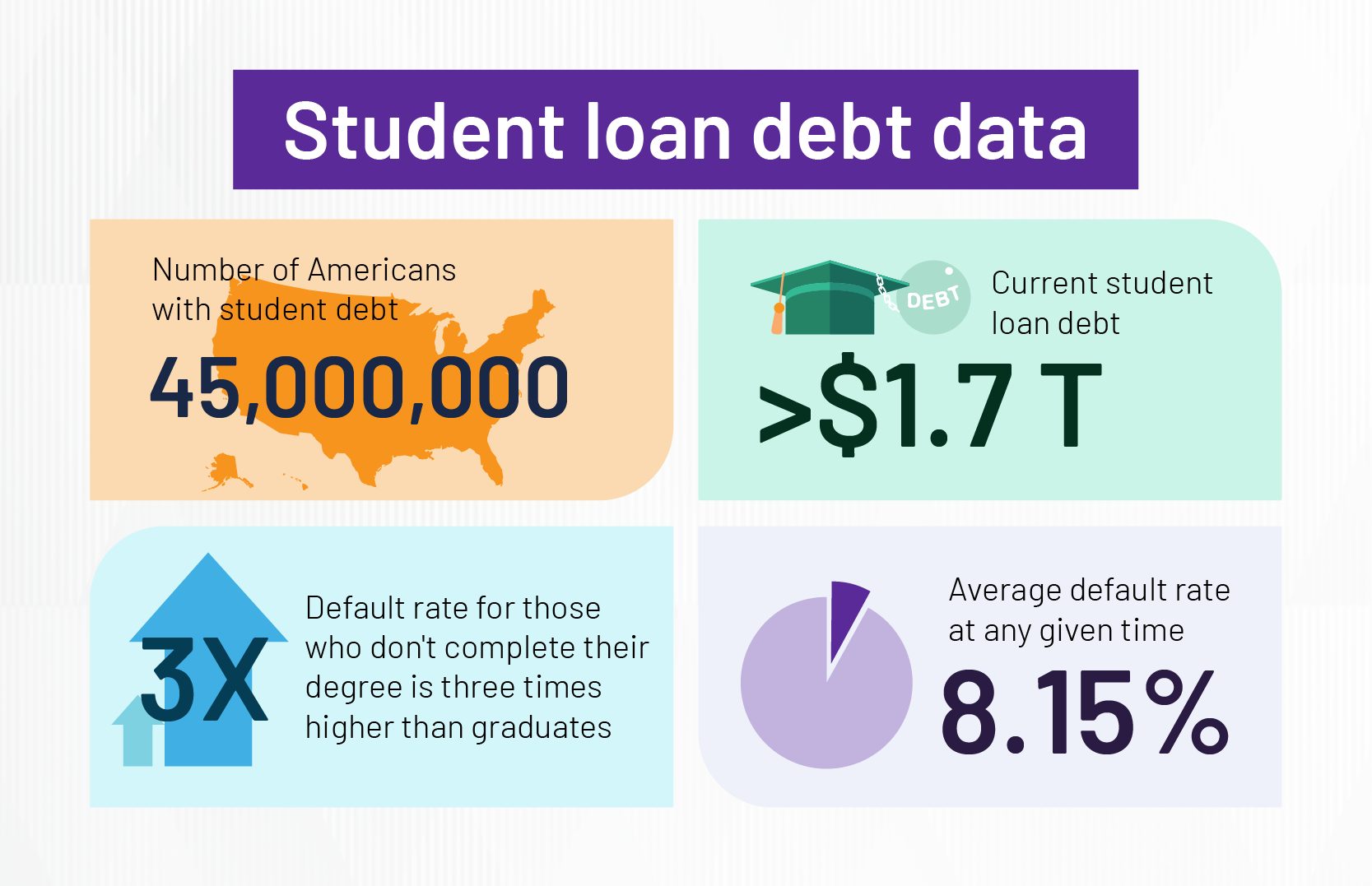There are multiple benefits to using a single solution to collect all types of feedback on campus, from formal course evaluations to insights on the first-year experience. By gathering data in one place, you can connect the dots. It’s simple to quickly and efficiently create and distribute surveys, and by integrating an evaluation tool with your learning management system (LMS), you can streamline distribution even further and dramatically improve response rates. Once the responses start pouring in, you get access to virtually real-time results.
Watermark Course Evaluation & Surveys was created exclusively for higher education, making capturing feedback and reporting on it easy.
Quickly Configure Course Evaluations
The Course Evaluations & Surveys dashboard provides a single place to monitor all aspects of survey administration and track response rates and engagement. Who can view this data? It’s completely up to you. With Watermark, you have unlimited users and can send unlimited surveys, so you can keep your eye on completion rates rather than tracking system traffic. Plus, we partner with Amazon Web Services (AWS) to provide you with secure data storage and maintain optimal performance.
When building out questions, you have total flexibility over question text and can also create a custom scale for responses. The goal is to quickly and easily create a set of questions that can be reused. Questions can be gathered into a project where you define the timing and audience for the survey.
Take Advantage of Existing Data
Watermark’s import feature makes it possible to quickly and easily bring in course and user data. You can do this with an Excel spreadsheet or through direct integrations with your LMS. Integration creates greater accuracy, as it’s tied to real-time data, ensuring that students get the right evaluations without duplication and that instructors get the right information tied to their specific course.
Boost Evaluation Completion Rates
We all need a nudge occasionally, and Watermark Course Evaluations & Surveys has reminders covered. Creating email campaigns within the system is simple, including pre-announcements and reminder emails. Once students complete their evaluation, they’re automatically removed from the distribution list so they won’t receive additional reminders.
Make Access Easy
You can send a direct link to the survey or take advantage of single sign-on with your LMS so that students receive a pop-up notification when they log in to complete coursework. Use the completion message to redirect your students to their dashboard to boost response rates. This surfaces all of the other surveys they’re asked to complete, making it more likely for them to do so.
Generate Reports
Faculty can easily adjust the dates an evaluation is available for completion and track response rates in their dashboard. This is also where data is collated into reports, where responses are gathered section by section.
Administrators can run reports by course, instructor, or a set of instructors. And the report builder lets you create longitudinal and comparison reporting across terms according to your specified criteria.
Tips for Collecting Student Feedback With Watermark
Here are a few additional tips to remember when collecting student feedback through course evaluations with Watermark:
- Send out evaluations at the end of the course: Formal course evaluations typically occur at the end of a course so students have seen all the material. This allows them to comprehensively evaluate the course’s content, faculty, and how they conduct class.
- Use course evaluations in faculty promotion decision-making: Administrators can’t sit in on every class all semester long, so course evaluations provide valuable insight into how a faculty member performs. Evaluations can be reviewed during annual reviews or when deciding on promotions and tenure eligibility.
- Add course-specific questions to evaluations: While most questions on course evaluation surveys should be standardized for the entire institution, adding course-specific questions can help faculty members fine-tune their courses for the next semester. For example, if a faculty member tried something new in their course, they could ask for related feedback to determine whether it’s something to do again.
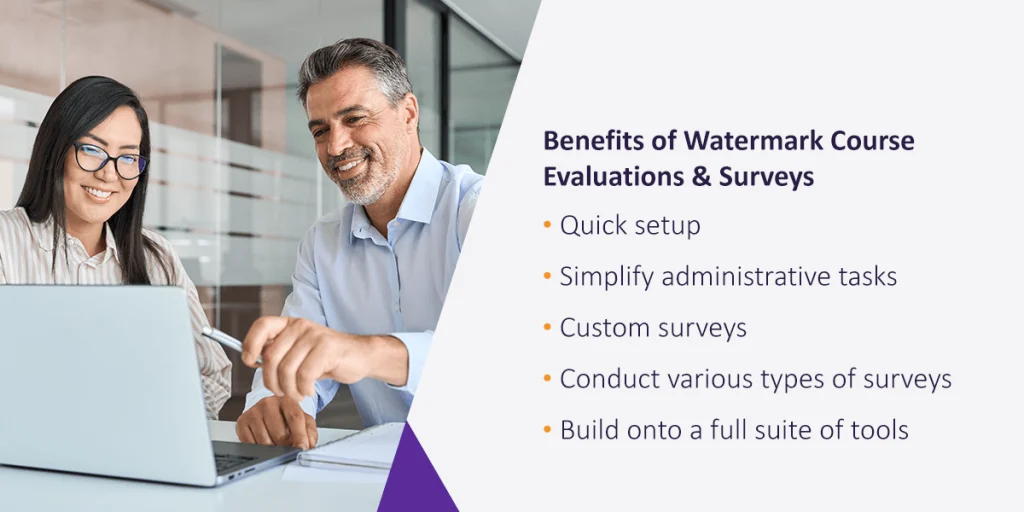
Benefits of Watermark Course Evaluations & Surveys
While there are many ways to collect course evaluations and other survey data, Watermark solutions are effective for higher education institutions. Here are several benefits of conducting evaluations and surveys with Watermark:
- Quick setup: Our software is easy to set up and integrate with your existing technology. Quick setup is essential, reducing downtime and allowing your institution to begin collecting data and insights that will guide future improvements.
- Simplify administrative tasks: Watermark capabilities are simple to use, reducing the need for IT involvement. We automated many administrative tasks to increase efficiency, giving your administrative and leadership teams more time to focus on improvement efforts and other important tasks.
- Custom surveys: Since every institution and course is different, you have the tools to tailor the evaluations and surveys to include what you want or need for your feedback. This capability gives you more control over the results and data collected.
- Conduct various types of surveys: You can use our Course Evaluations & Surveys solution for more than just course evaluations. Create other institutional surveys to collect feedback and information from the entire campus community. For example, you may send out alumni surveys, feedback surveys, and other types of engagement surveys.
- Build onto a full suite of tools: Our Watermark course survey solution has so many valuable features on its own. However, if you’re looking for a more comprehensive solution, it partners well with many of our other solutions. For example, when integrated with Watermark Faculty Success, you can create additional reports, manage files, and gain deeper faculty activity insights.
Find Out How Watermark Can Work for Your Institution
Take your course evaluation and institutional surveys to the next level with Watermark. We offer a full suite of solutions that help you gather data and insights to inspire collaboration, improvement, and student success. With so many features and capabilities, you can make our solutions into the ideal platform for your institution. Learn more about these features in our 30-minute Watermark Solution Tour: Student Feedback with Course Evaluations & Surveys. Request a demo of our platform to find out how Watermark compliments your workflow.