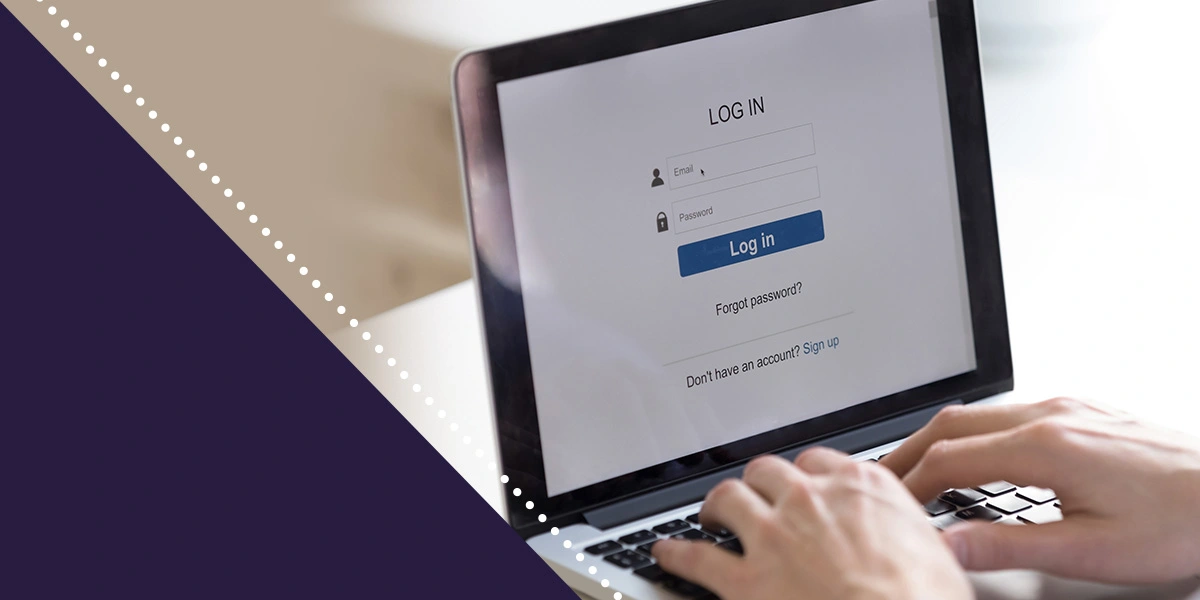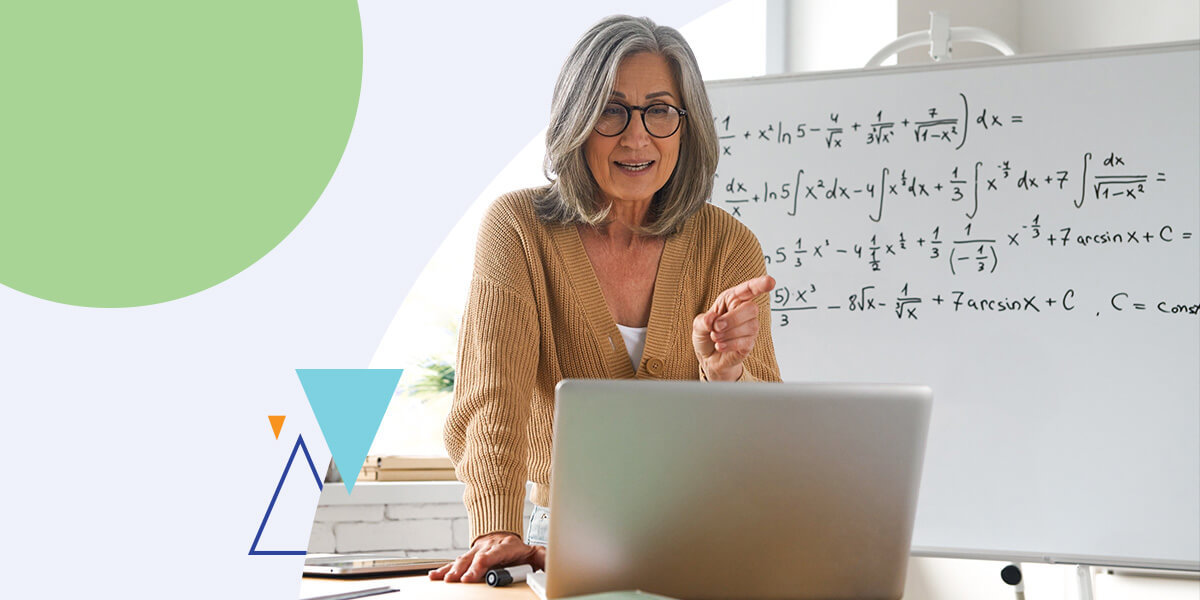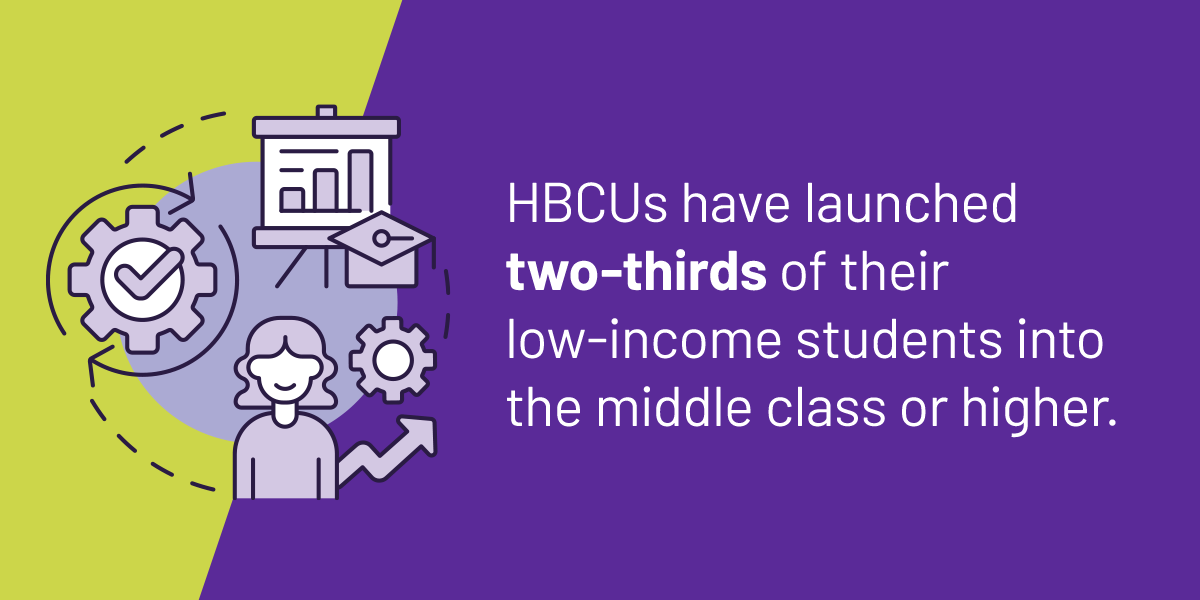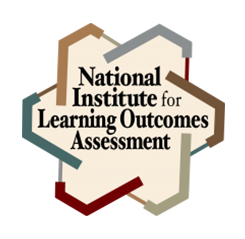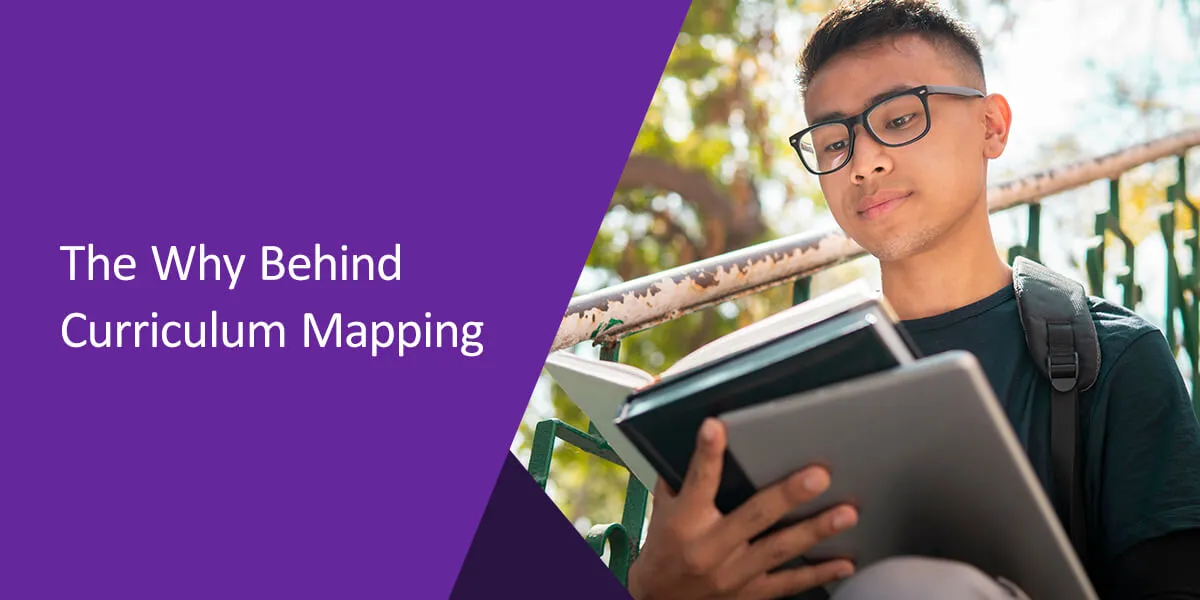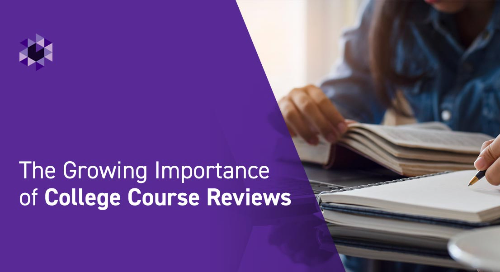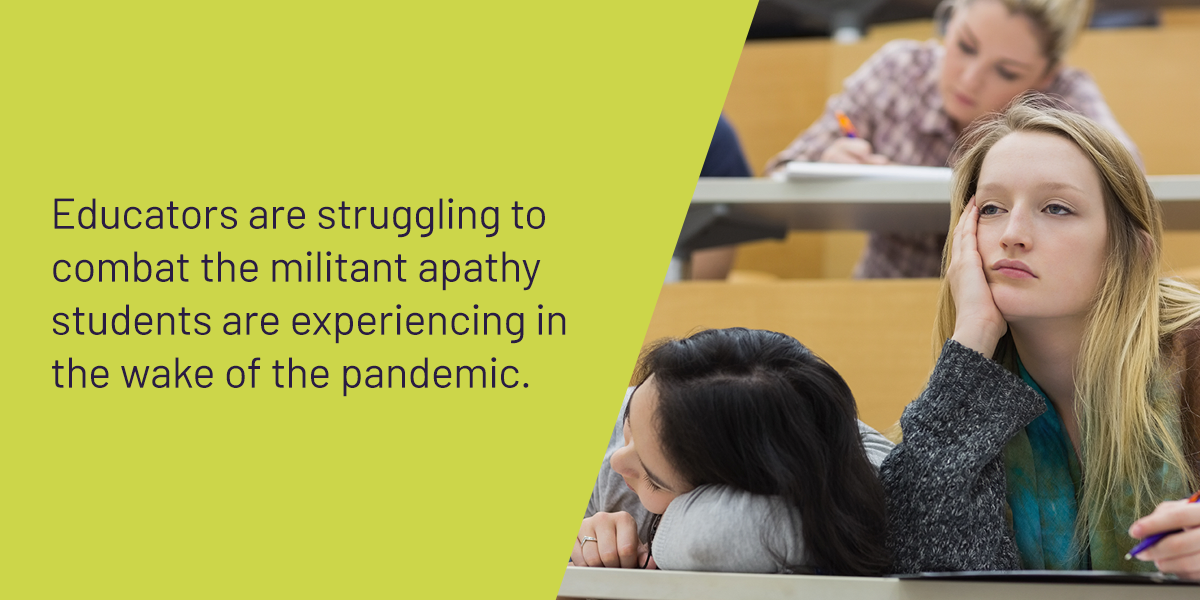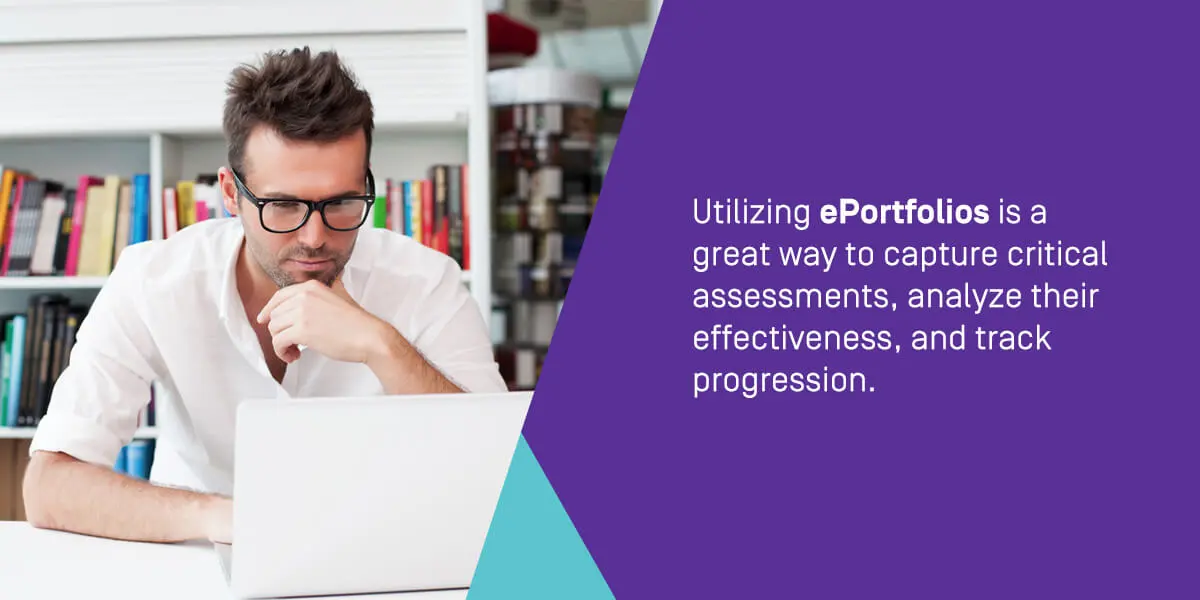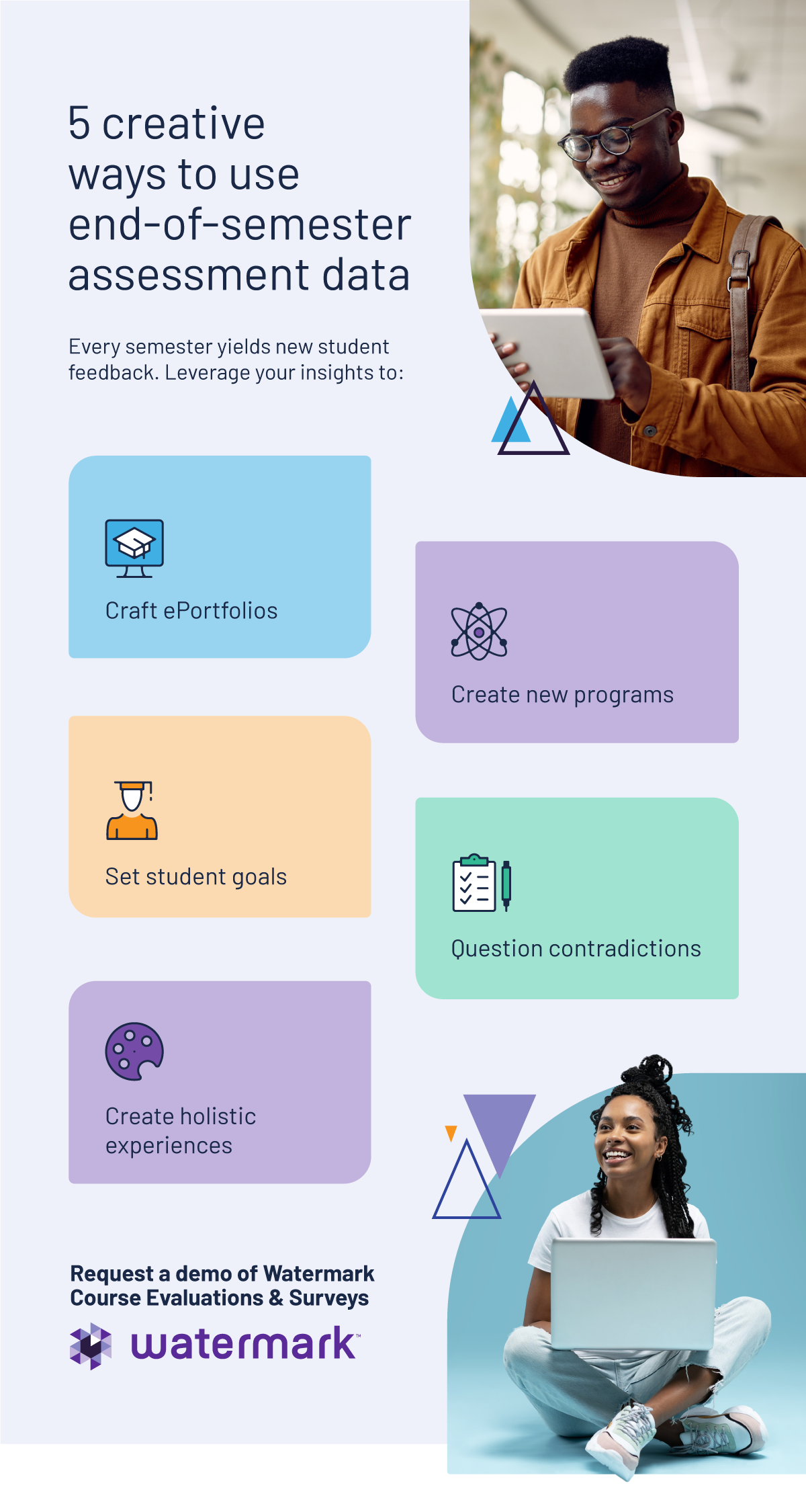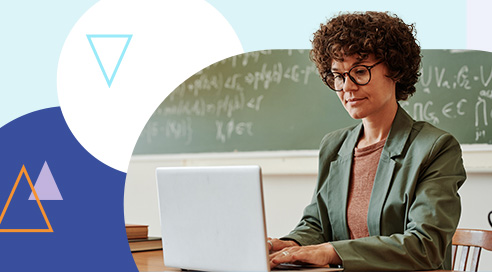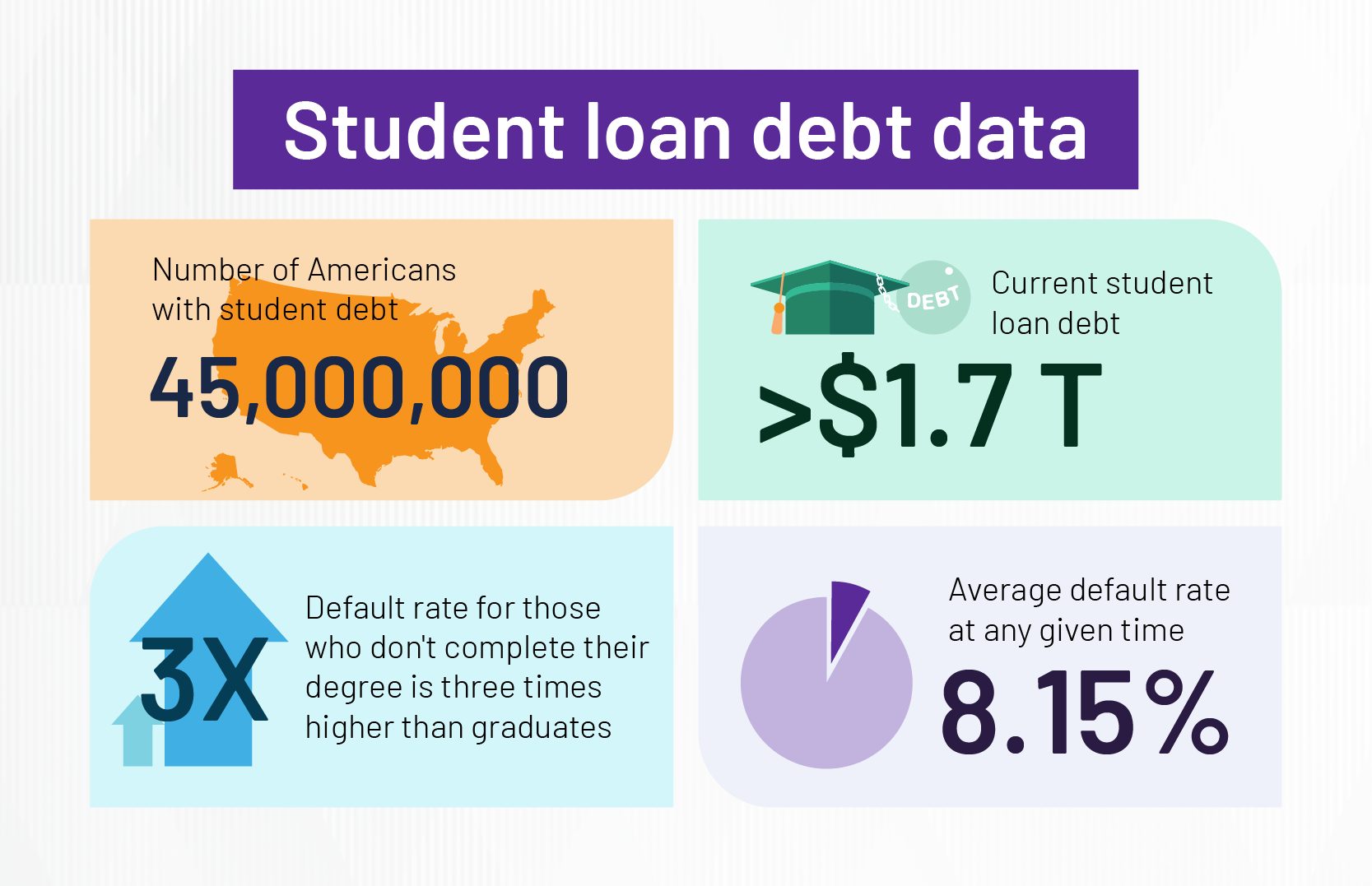- How students benefit from having ePortfolios
- What to include in student ePortfolios
- Student ePortfolio tips & tricks
- Student ePortfolio examples
- How to leverage the ePortfolio after graduation
To stand out against other graduate school applicants or potential hires, students must have an accessible way to showcase their natural abilities, cultivated strengths, and honed skills. One increasingly common format for recording, storing, and featuring these skills and accomplishments is the ePortfolio. In our blog post on how to envision using ePortfolios at your institution, we posed several questions to consider when embarking on an ePortfolio initiative, including how ePortfolios can be weaved into the student experience.
According to the Association of American Colleges & Universities, ePortfolios are a great way for students to reflect on their learning, showcase achievements, and highlight all of their accomplishments throughout their schooling and career.
In this blog post, we will share some helpful tips and tricks for how students can build engaging student ePortfolios that bring their reflections, experiences, and accomplishments to life.
What is an ePortfolio?
ePortfolios are a collection of work in an electronic format that shows evidence of learning over time. Students can add to their portfolios whenever they see fit, consistently archiving projects, assignments, and other academic artifacts throughout their academic journeys.
These portfolios can contain a wide range of formats, including text, images, videos, and uploaded documents. A student’s ePortfolio can demonstrate their personal and professional growth. Along with highlighting writing samples, hands-on experiences, and completed major-related courses, ePortfolios can also showcase creativity, leadership opportunities, organizational skills, evaluations, recommendations, and non-academic related achievements and awards.
Students can build their ePortfolios as they work through their degree program and use it as a reflection tool for their progression. They can clarify their goals, outline their success path, and evaluate their improvement over time. Additionally, they can use these reflections and improvement markers as evidence of their abilities for future employers or graduate school admissions boards.
How students benefit from having ePortfolios
ePortfolios benefit students as they progress through their institution and as they begin their professional career search. From the minute your students step on campus until well after graduation, they can use their ePortfolio to reach success and monitor their progress. ePortfolios allow students to:
- Gain a private space for instructors to monitor their progress.
- Constantly upload new information for data tracking and trend location.
- Categorize and group together different kinds of work, such as practical learning, creative presentations, academic learning, teamwork activities, collaborative projects, extracurricular activities, and leadership opportunities.
- Showcase exemplary work and experience for employers or graduate school admissions boards.
- Submit the portfolio as an assignment for capstone or senior seminar courses.
- Seamlessly link to or upload academic achievements to professional sites like LinkedIn and Handshake.
- Request continuous feedback from peers, colleagues, and instructors on work in an accessible way.
- Have a place to document personal projects and non-academic related endeavors for future use.
- Create more robust learning objectives and outline a success progression path based on individual data points and needs.
- Demonstrate learning through discussions, reflection points, organizational skills, and assessment activities rather than relying solely on grades and scores.
- Gain valuable workplace skills such as collaborative work, professional discussion, time management, planning, trend tracking, and data recording.
What to include in student ePortfolios
A student’s portfolio is theirs to fill out however they want. Unless curating the portfolio for a specific course or purpose, there are no rules about what students should include or how much or little to showcase. Ultimately, students should include whatever they deem essential for their definition of success. However, here are some common items your students may consider adding to create a professional document:
- Welcome: Students may want to introduce themselves to visitors and describe what they can expect to find as they read through the ePortfolio. Students can briefly describe their values and let the audience get to know them personally.
- Objectives: Learners can outline a clear and specific objective they have. They may list more than one but should have actionable ideas for obtaining them.
- Resume: A meaningful ePortfolio gives readers all they need to know about a student’s qualifications and experience, including the items they showcase on their resume. Students can detail achievements, relay work experience, emphasize certain skills, and summarize their education.
- Work samples: Students can include writing samples, personal projects, class assignments, reports, articles, and anything that exemplifies their capabilities. They can make exceptional pieces stand out by incorporating videos, images, and graphics.
- Awards: If your students have any certificates or documents showing their honorary awards, encourage them to upload a scanned copy.
- Additional education: Any seminars, conferences, or workshops your students have attended for academic or professional development are excellent items for an ePortfolio. These events show willingness and desire to learn. Students can highlight their takeaways and include certifications where possible.
- Extracurriculars: Sports teams, volunteer work, leadership opportunities, and other events are great for ePortfolios. Students can showcase pictures or videos of these activities.
- Study abroad: International study is an excellent experience to highlight. Students can highlight what they learned and how they can use the experience to benefit their academic and professional careers. Encourage them to upload photos and videos of their trip to support their information.
- References: Students should list three to five people who can attest to their strengths, experiences, and abilities. Ask them to include contact information and any previous feedback they’ve received from employers or customers and testimonials from colleagues, peers, and instructors.
Student ePortfolio tips & tricks
An ePortfolio is an effective way to compile a student’s best work and showcase their abilities. Undergraduates can use their work to apply for master’s programs and further their education. Graduate students and those preparing to enter the workforce can highlight their ability to excel in their industries to stand out to employers. Check out these tips and tricks to enhance your ePortfolio.
Presenting a well-rounded picture
ePortfolios should always focus on strengths, and students must remain honest about their experiences and abilities. Students want to present the best version of themselves and highlight all the things that make them unique and professional students and employees.
Academics and scores are only a fraction of the bigger picture. Hobbies, extracurriculars, sports, volunteer work, and campus involvement have crafted each learner into the person they’ve become. These opportunities empower students to learn valuable skills and make lifelong connections that can help them find success in their professional development and personal endeavors. Students need to show visitors how well-rounded they are and their willingness to try new things.
Building professionalism
For many employers or admission representatives, an ePortfolio is the first opportunity to get to know a person. It’s essential that your students foster a professional tone and showcase themselves as organized and outstanding potential hires or applicants.
They must remove grammatical errors, use proper sentence structure, and create a cohesive flow throughout the piece. Encourage students to ask your school’s writing center to proofread the work or speak with a trusted mentor or instructor about how they can improve their portfolios to showcase the best version of themselves.
Media additions
Far from simply acting as a repository for work samples, ePortfolios can take on as many identities as can be imagined. Many students use their ePortfolios as digital scrapbooks to store things like photos, videos, and reflections of experiences they’ve had. The experiences students have while student teaching, studying abroad, or taking part in extracurricular activities are also excellent things to document for themselves and potential employers.
One thing that can help with creating an impactful ePortfolio is embedding media. Students can bring their accomplishments to life and illustrate their unique talents and style through images, videos, and samples of their work. And it’s easy to do! Simply pull in images and other files from their computer, Google Drive, or Dropbox, and incorporate videos from YouTube or other hosting sites.
Putting the best work first
Students want to captivate visitors from the moment they click on the page, always showcasing their best work first. Typically, this will also be the most interesting, ensuring visitors will keep clicking through links, admiring the photos and videos, and noticing the hard work put into creating high-quality pieces.
As they organize their work, students must take the time to use attention-grabbing details to capture eyes and draw them to the pieces they most want visitors to remember. Clever titles, eye-catching images, and cover graphics or photos can show the extra effort a student has put towards creating an exceptional portfolio and lead the audience to the pieces that will help them stand out the most.
Project descriptions
Organization is key for crafting an outstanding ePortfolio. Although showing projects and assessments can highlight some essential information about a learner and their work, it likely isn’t enough to stand out against other applicants.
Students should always provide a brief description of each project. This could include the assignment itself, how long they took to complete it, and how they completed it. Students could also explain what they learned from the project, the challenges they encountered, and how they overcame these barriers. They likely won’t want to add this much detail to every project on their ePortfolio, but long-term projects with high importance may deserve the extra effort.
Ask professors to get involved with the process
The instructors should have an excellent idea of who each student is and what strengths and weaknesses they possess. Professors can offer a helping hand for proofreading, providing upload ideas, and explaining which aspects are most worth highlighting.
Additionally, the professors who teach in a specific degree program will have tons of experience they can impart to students about the industry. As a professional who has already made an impact on the field, they can tell your students all about what employers are looking for and how they can stand out. They can explain the importance of some documents over others and provide examples of excellent ePortfolios from previous students.
Regular updates
Crafting a high-quality resume takes time, and students can begin the process long before graduating approaches. The sooner they start working on the ePortfolio, the more information they’ll be able to provide while backing it up with intricate details and thorough reflection.
It might be most beneficial for students to record achievements and upload progress as soon as it happens. This way, you can be sure they’ll always remember to keep a current record of the most important information. Additionally, students can keep information fresh in their minds, so it’s easier to make long-term connections. As graduation creeps closer, they’ll appreciate the time they saved, avoiding needing to spend hours putting it together.
Student Learning & Licensure ePortfolios give the advantage of always having student artifacts available to include in the ePortfolio tool. This makes it easy to pull in pivotal moments from learning journeys directly from activity timelines, like media from assignments, field experiences, and other tasks.
Student ePortfolio examples
Some higher education institutions have begun requiring students to complete ePortfolios as a part of the curriculum for class right before graduation. This empowers the student to have a professional ePortfolio as they begin their career search while providing insights from an expert in the field and alums who can visit the profiles on social media sites. Below, we’ve highlighted some excellent examples of student ePortfolios from recent graduates and undergraduates so your students can find inspiration for their own.
Baylee M. Blake’s ePortfolio highlights the interests and the qualities she most wants to share with future employers. She describes herself as a dog lover and showcases her two German Shepards. She also clearly outlines her skills, education, and extracurricular activities, alternating between pictures and text for an easy guide through the work. At the bottom of the page, she outlines the best way to contact her and leaves a small personal note about her excitement for pursuing new topics.
Abbigale Williams uses a different ePortfolio format. Rather than a single scrolling page, she optimizes internal links to take visitors to the information they most want to see. At the top of the page, Abbigale lists her resume, work experience, writing samples, graphic design work, and service opportunities.
Danny Rubio chooses to fill his ePortfolio with pictures and links. Rather than disclose all the information he wants to share on a single page, he uses eye-catching images and clear headings to lead the visitor to various details. Some links lead to videos, and others take visitors to writing samples. At the bottom of each page, visitors can leave a comment with their name and email address for accessible communication.
Sydney Walls uses one large page for her ePortfolio. After a “Get to Know Me” section, she posts an introduction video so viewers get a more personal touch out of their visit. Sydney completes her page by listing her work experience, skills, a resume PDF, sorority involvement, and design work.
How to leverage the ePortfolio after graduation
A professional ePortfolio can be a great asset — even after graduation. In a competitive job market, an ePortfolio that highlights achievements and experiences can quickly separate graduates from the crowd of other job seekers. And students can continue to access and share their published ePortfolio after graduation as long as their higher education institution continues to use the product.
Once a student’s ePortfolio is complete, Student Learning & Licensure gives users several ways to distribute it. They can share ePortfolios through multiple social media channels (like Facebook, Twitter, and LinkedIn) to help increase exposure to their work. They can also easily share them by email using the one-click Copy URL button.
Once students begin their starting roles in their professional careers, keeping an updated ePortfolio will be a great asset. They can highlight team projects, document monumental moments, and create success pathways that guide them through their roles. If a student decides to pursue a position with another business or organization, they can refer to their ePortfolio and feel confident it will showcase their recent strides.
Help students get the most out of their ePortfolios with Watermark
At Watermark, we understand that insights inspire progress and want to help you drive meaningful change on your campus. We give higher education institutions the technology tools they need to empower, improve, and evolve student success. More than 1,700 institutions have tried our innovative educational technologies worldwide, and we continue to grow to meet higher education needs.
Watermark Student Learning & Licensure showcases and assesses holistic learning. Our software supports rigorous student learning outcome assessments throughout program courses and provides complete insights by analyzing, tracking, and assessing learning in one location.
With our software, instructors, and administrators can create a centralized location for students to complete their assignments, reflect and organize artifacts, and assess their progress. Instructors and administrators can give students feedback as they progress, and students can easily find the resources and guidance they need to succeed.
Creating an ePortfolio has never been easier. With Watermark, students can easily showcase their journey and record meaningful results. We empower students to tell their stories, and we want you to do the same. We provide an excellent ePortfolio format so every student can market themselves confidently to future employers and graduate school admissions boards. Discover how Watermark Student Learning & Licensure’s ePortfolio capabilities can power your future successes and showcase your entire learning journey by requesting a demo today.