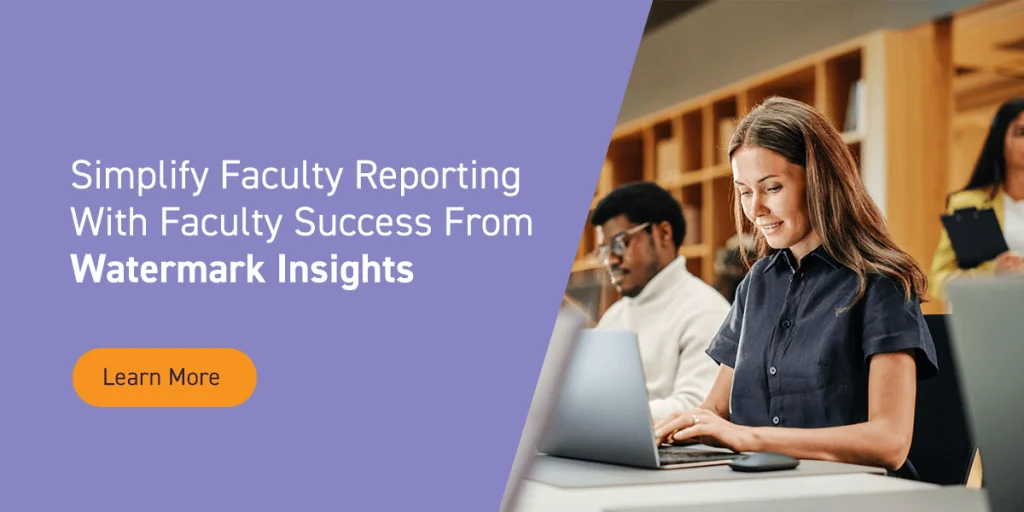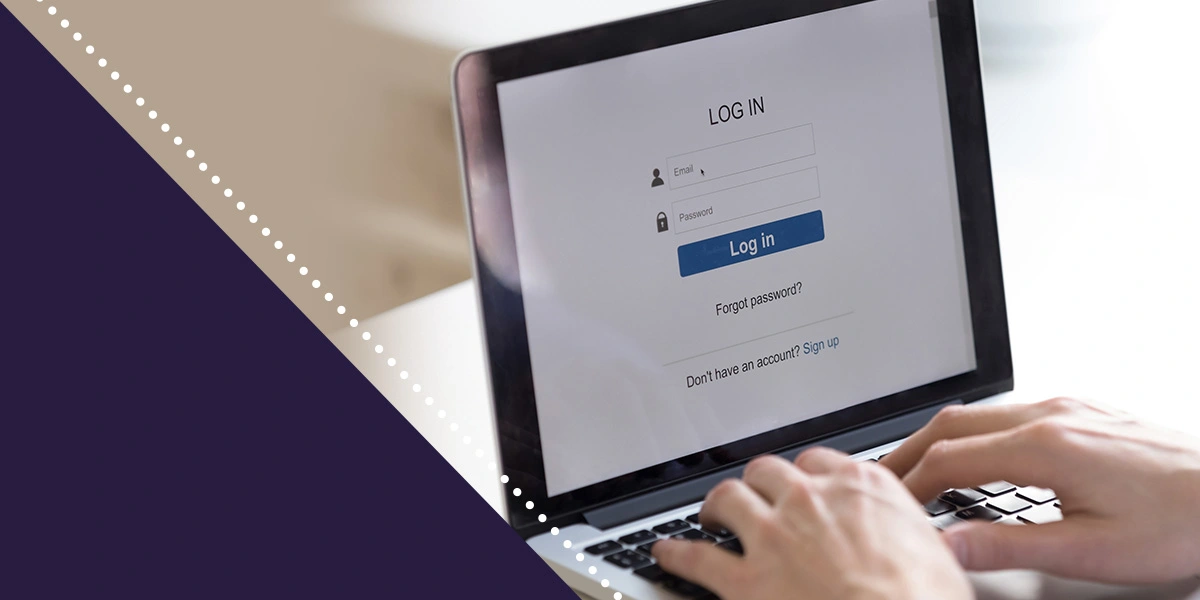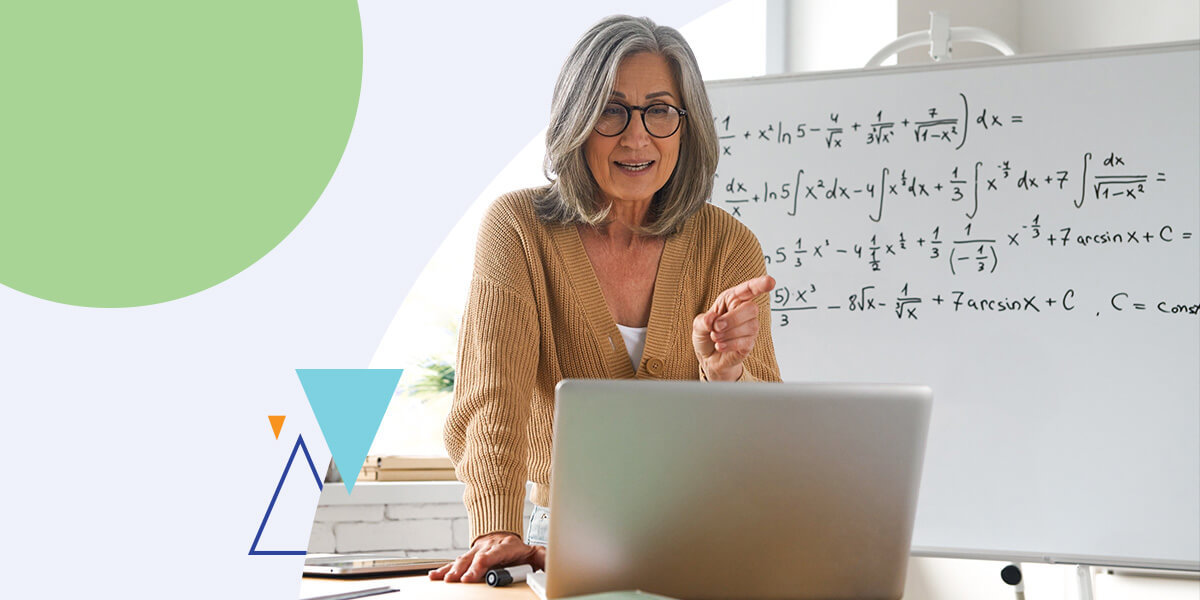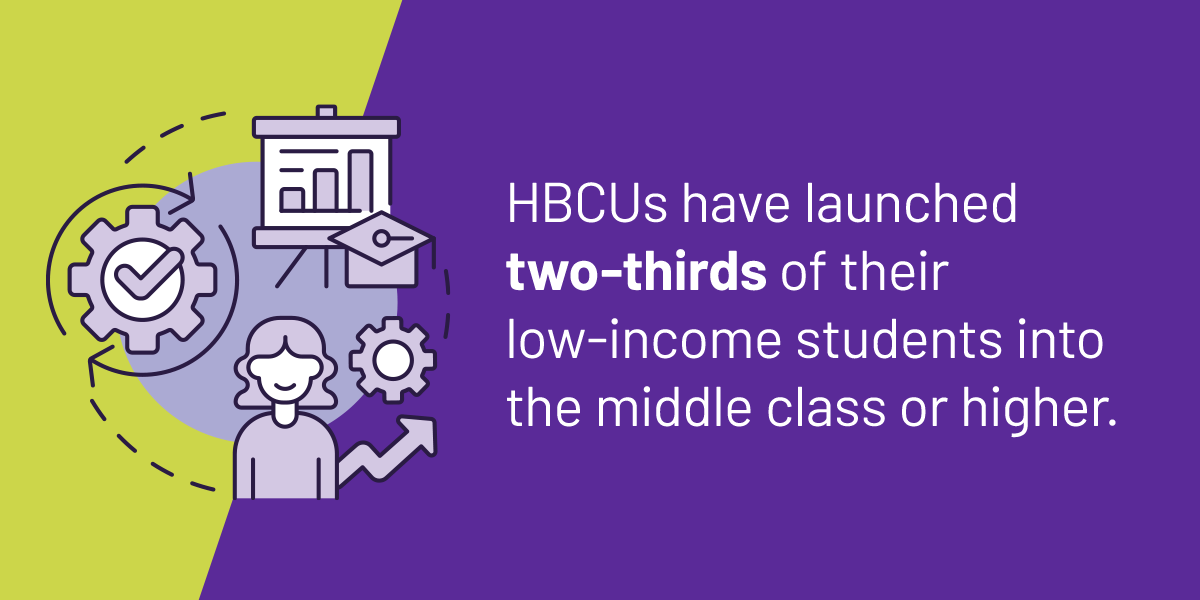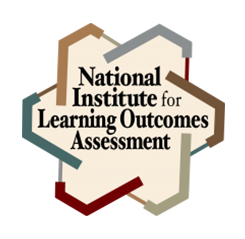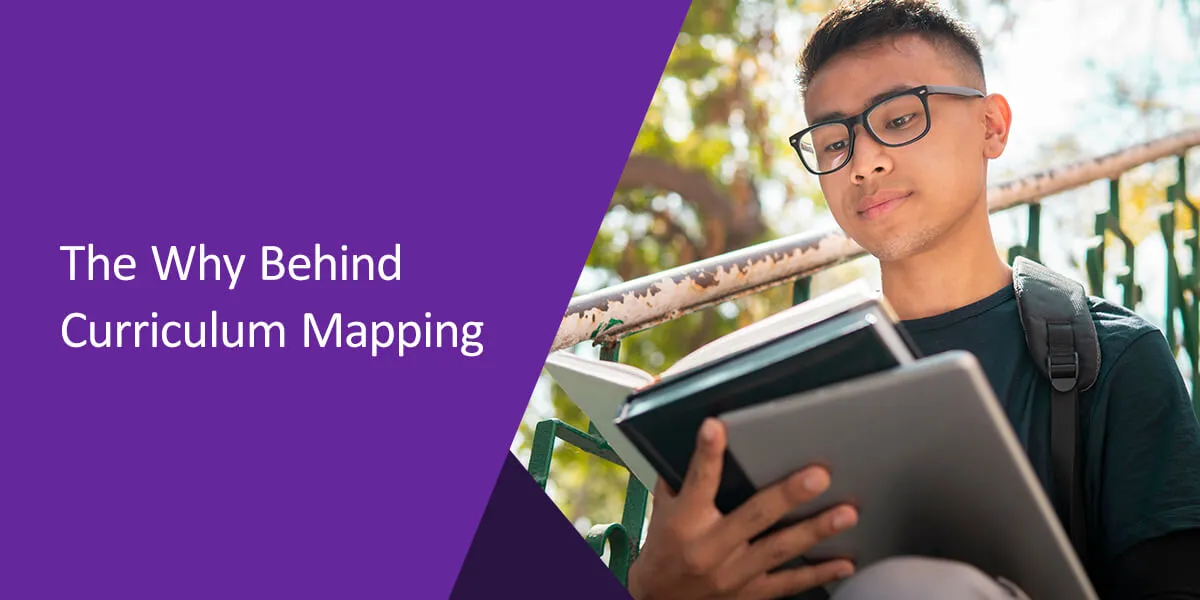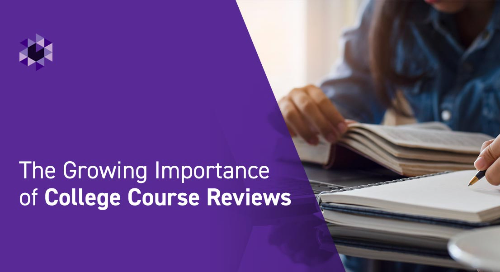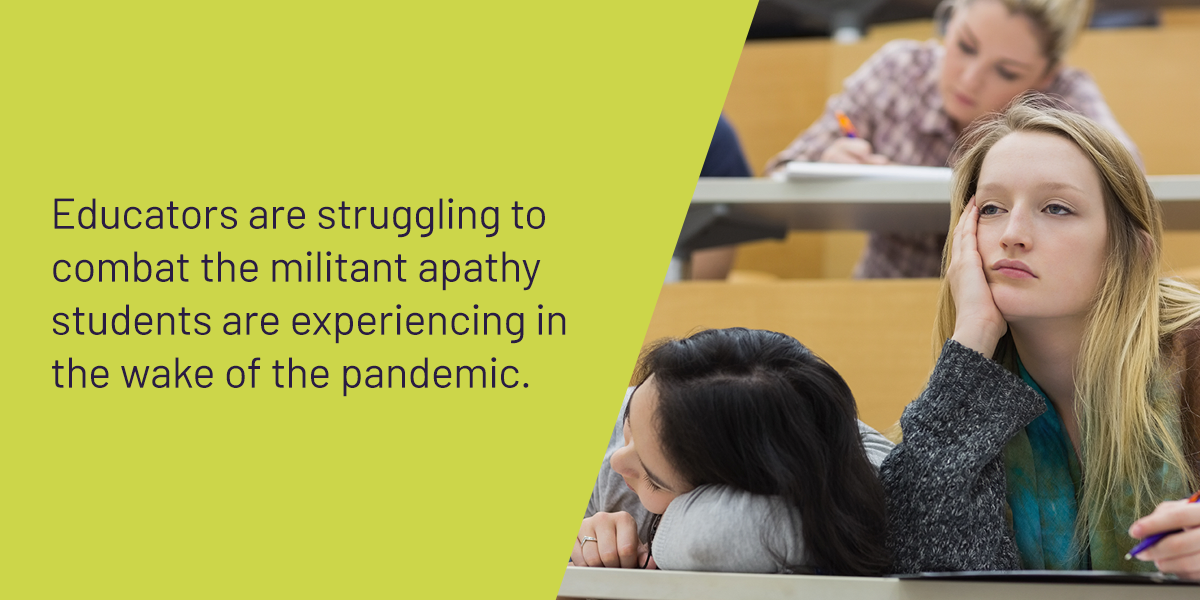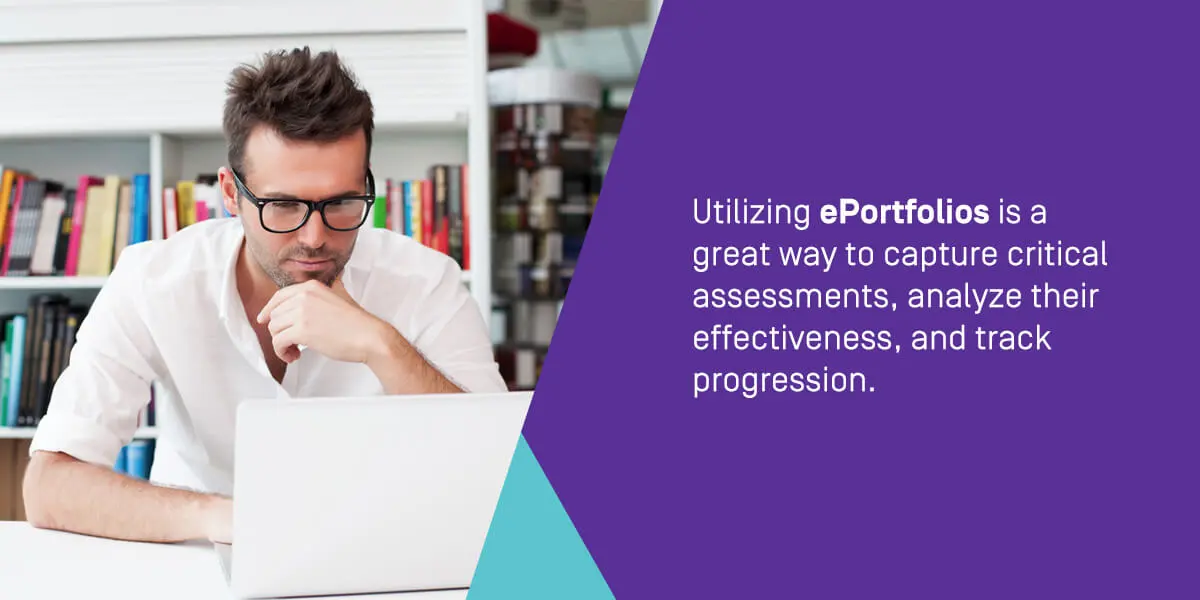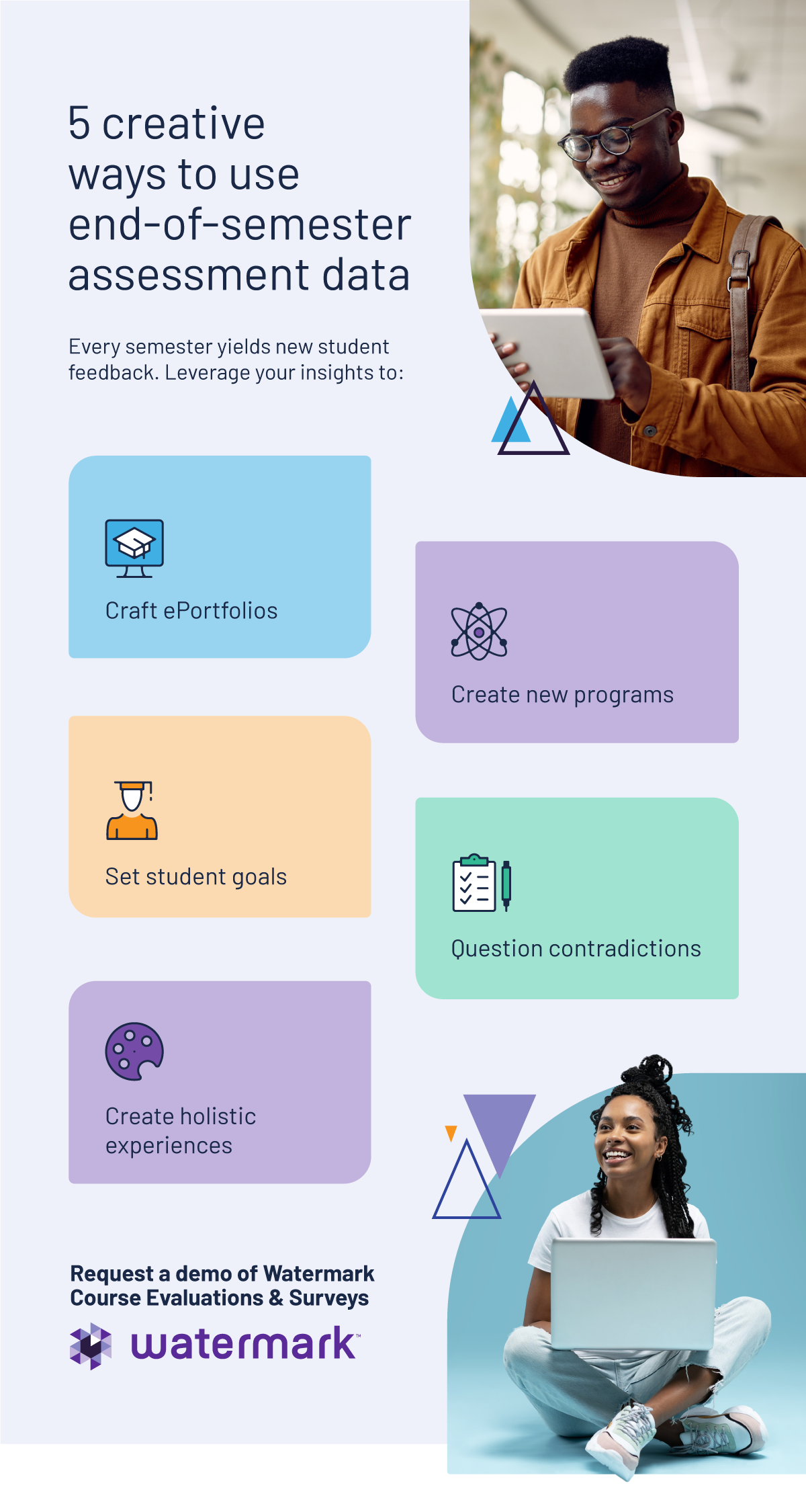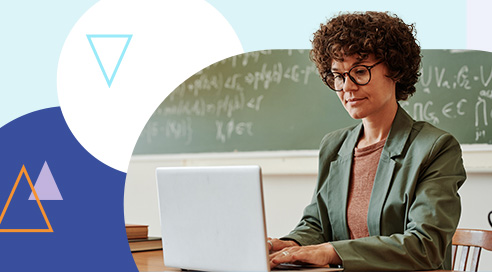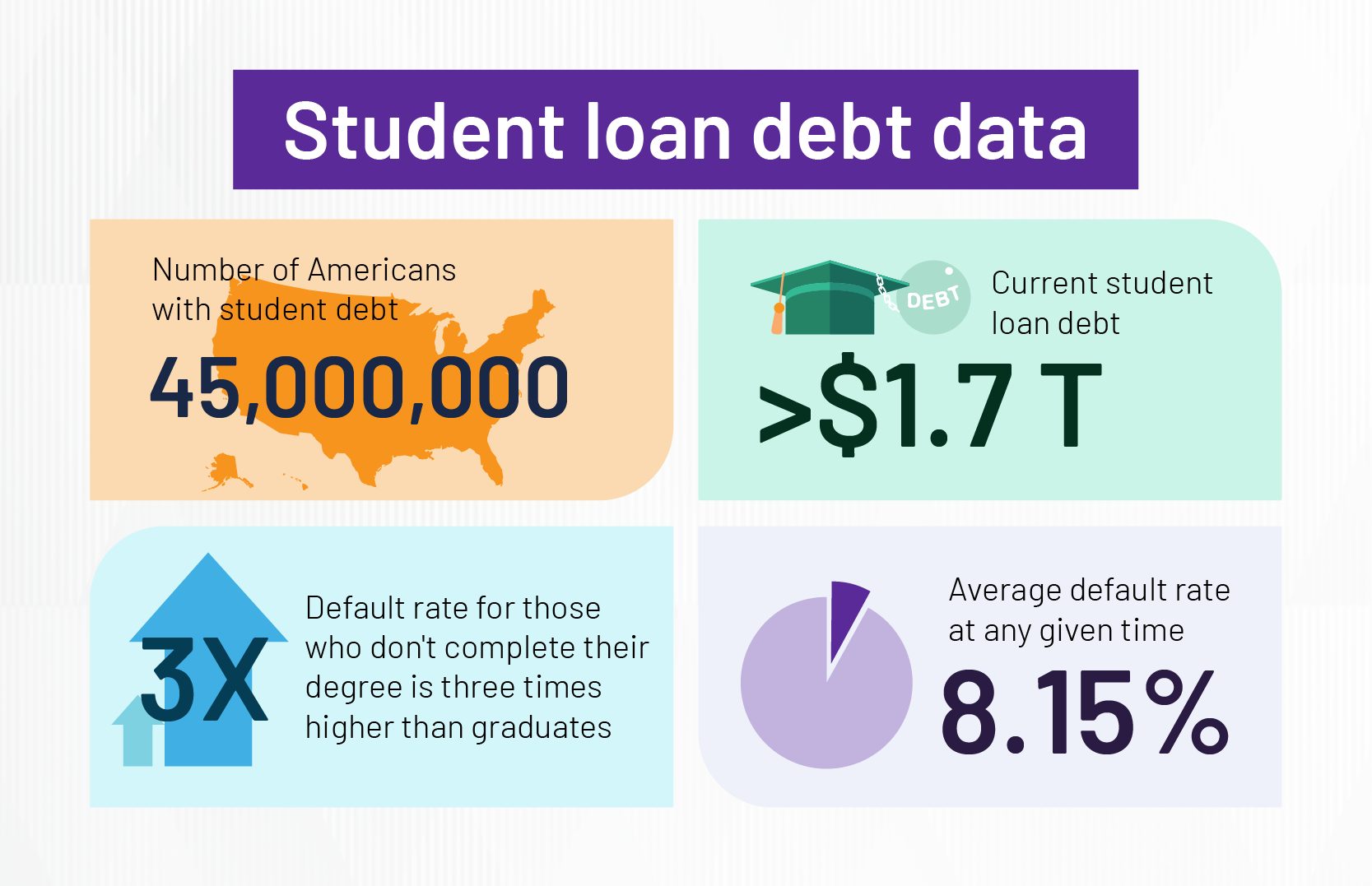In higher education, faculty activity reporting collects data for tenure and promotions, evaluations, accreditation reviews, and other key processes. Traditionally, the reporting process was conducted on paper. As schools work to improve process efficiency, you may consider implementing faculty reporting software. Adopting this technology and switching from paper reporting to electronic can be a big change for some faculty members, which could lead to resistance.
Getting faculty members to “buy in” to a new system can significantly impact successful implementation, though a big adjustment can be difficult for faculty members to get on board with. Discover a few best practices for achieving faculty buy-in.
Tips for getting faculty members to buy in on a new online reporting system
Small colleges might get by with a paper-based system for reporting faculty scholarship, presentations, and publications, even using different data points and ways of pulling that data together. The need for a more efficient reporting process becomes apparent when a school grows and hires more faculty. However, the incumbent faculty might resist moving from paper to an electronic system.
This resistance was something that the College of Health & Human Services at the University of North Carolina Wilmington avoided through careful strategies that introduced Faculty Success gradually. In a recent webinar, Robert Bucciere, Systems Training and Reporting Specialist, and Justine Reel, Ph.D., Associate Dean of Research and Innovation, shared their tips for smoothly transitioning to a new platform.
Start small
Run a pilot with a small group of faculty. Choose a group that includes both open-minded and traditional faculty members to experiment with the new system. They’ll have a chance to try the system’s features and see the benefits firsthand. Along the way, that small group will become invested in the platform and help form the foundation for a new culture of online reporting.
These participants will be resources for invaluable feedback as you optimize your organization’s system. For example, they’ll help you determine what works and how you can make adjustments so the system does what its users need it to. With the system more tailored to their needs, the faculty will likely buy in. This pilot group can also become experienced team members who can vouch for the new system and help other faculty members adjust.
Meet with key stakeholders first
Meet one-on-one with the faculty who will use the system first. Stakeholders are interested in the reporting system’s success, so understanding what they need out of the system can help you determine where to focus. These meetings will encourage buy-in and give you a window into their needs. Meeting with key stakeholders early in the implementation process helps ensure your efforts are aligned and everyone is on the same page.

For example, you may be focusing on how the new system can gather information on faculty publications and presentations, while your key stakeholders may be more interested in gathering data to use in annual reviews, service, awards, and teaching. “That’s the great thing about Faculty Success,” said Bucciere. “We originally wanted to look at scholarly work, but now we’re capturing a lot more data and better meeting our needs as a college.”
Develop a user guide
Create a simple, user-friendly guide that is specific to your college. Outline how the reporting system will be used, who will use it, and what the expectations are. The guide should help users determine what information to put into the system and what to leave out and should be continuously updated to reflect the evolving needs of the users. For example, UNC’s team determined an effective format of 10 pages with screenshots and internal hyperlinks for navigating the document.
Your guide should also highlight the importance of using the reporting system, how it can benefit the school and users, and what the goals are for the system. A user guide is also an effective learning tool, especially as faculty members think of questions during and after implementation.
Provide ongoing training and support
Provide training for new and existing users regularly. Ongoing training and user support show your faculty members that you care about their success with a new system and are committed to ensuring they can use it effectively. Zoom works well for hands-on support sessions because participants can show their screens and have the instructor guide them in real time. Training and support are great opportunities for faculty members to learn from each other as well. Encourage faculty members from your pilot group to step up as experts on the subject.
“Having that ongoing group and individual support throughout the academic year, where they can reach out and get a question answered quickly, is so important,” said Bucciere. “They don’t have to wait until the deadline is looming. And that way, the information is going into the system correctly, and you’re keeping it as clean as possible.”
Sustain the culture
Once a culture of online reporting has taken root, focus on sustainability. Maintaining ongoing user support is critical, so keep communicating and send monthly reminders to faculty to keep up with data entry. Schedule regular meetings with faculty members to determine how things are going, where improvements can be made, and how you can better serve them through the transition.
Remind faculty members that the more established a reporting system gets, the more useful and effective it will be. “Try to get as much data in there as you can,” said Bucciere, “because the more data you have in, the more useful it’s going to be. And the more useful it is, the more faculty buy-in there will be.”
Simplify faculty reporting with Faculty Success from Watermark Insights
Faculty Success allows higher education institutions to track faculty data in an easily accessible centralized hub. Whether you’re putting together accreditation reports or preparing for annual reviews, Faculty Success makes it easy to turn data and insights into actions and reports. Interested in seeing how our solutions work for your school? Request a demo to see Faculty Success in action.
Watching a replay of our webinar College’s Faculty Activity Reporting Transformation: “Buy-In” and Lessons Learned and learn more best practices for obtaining buy-in for reporting college faculty activity.