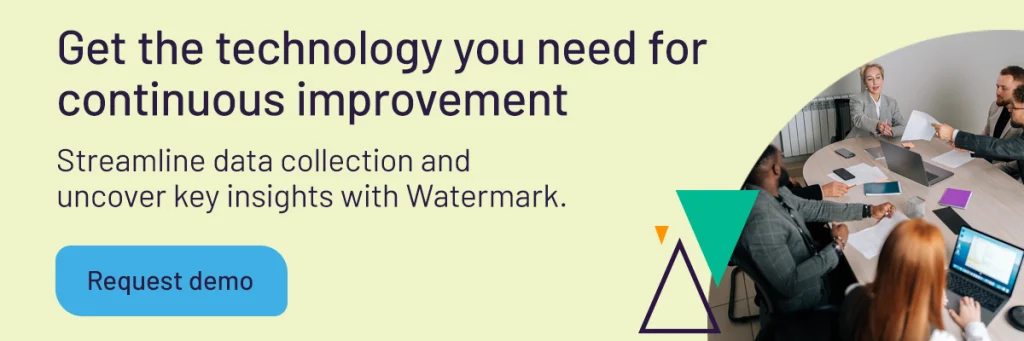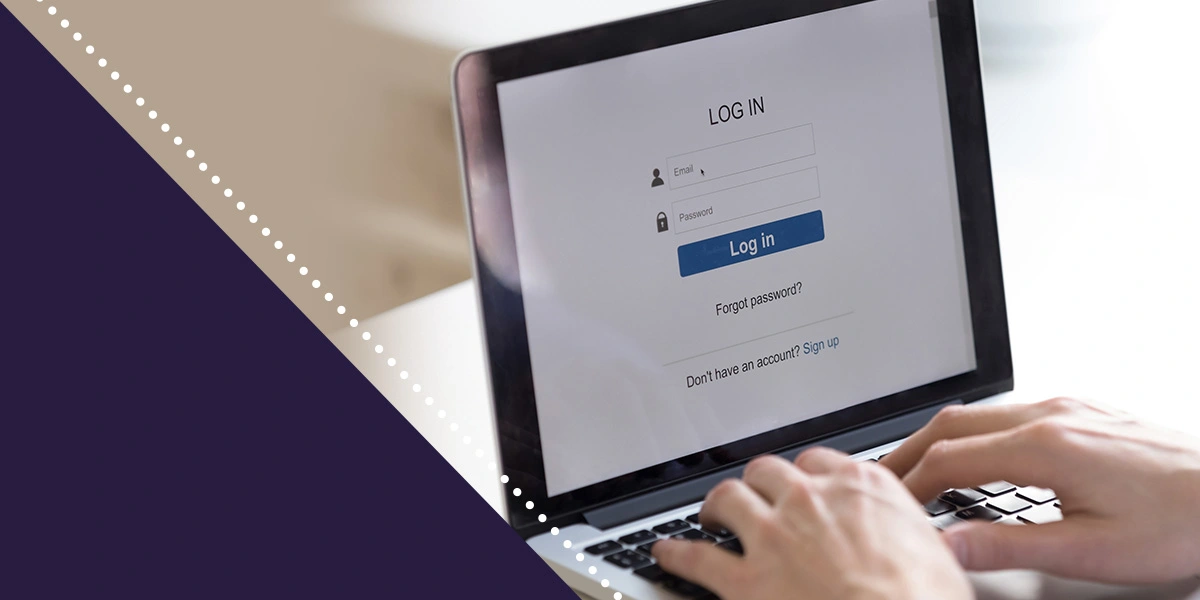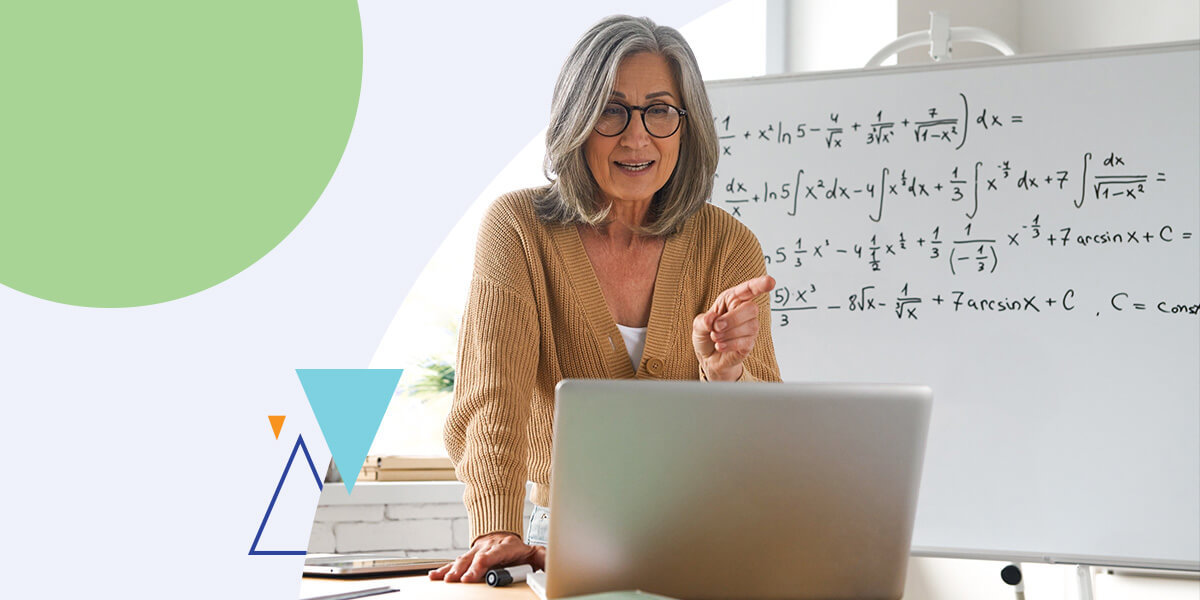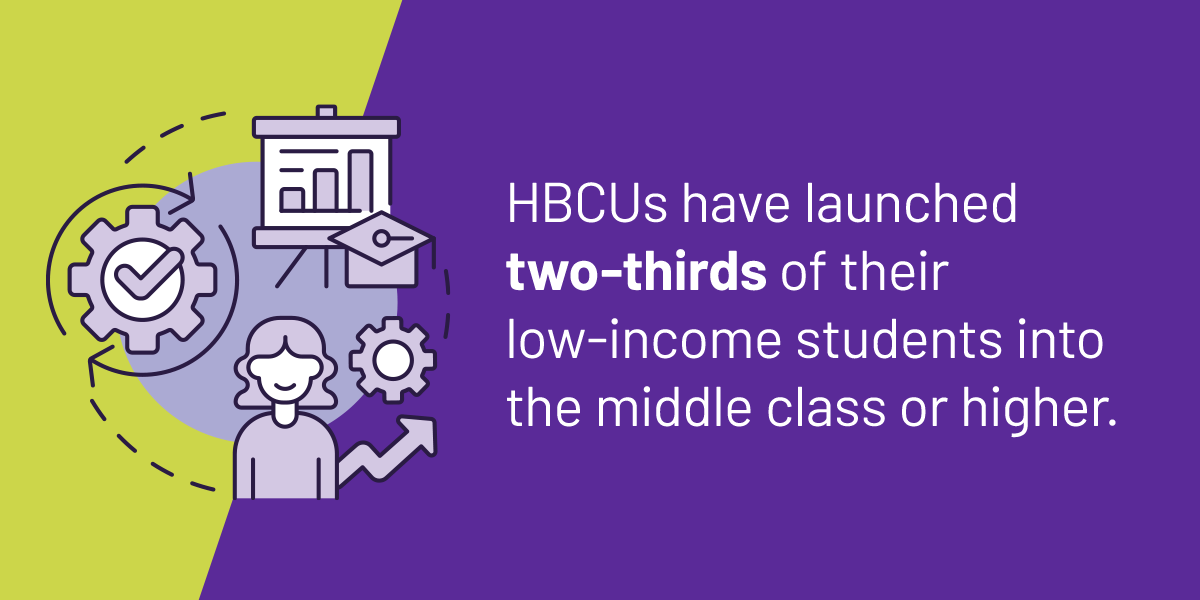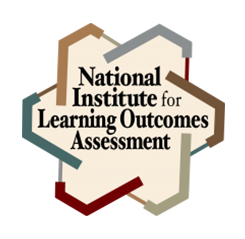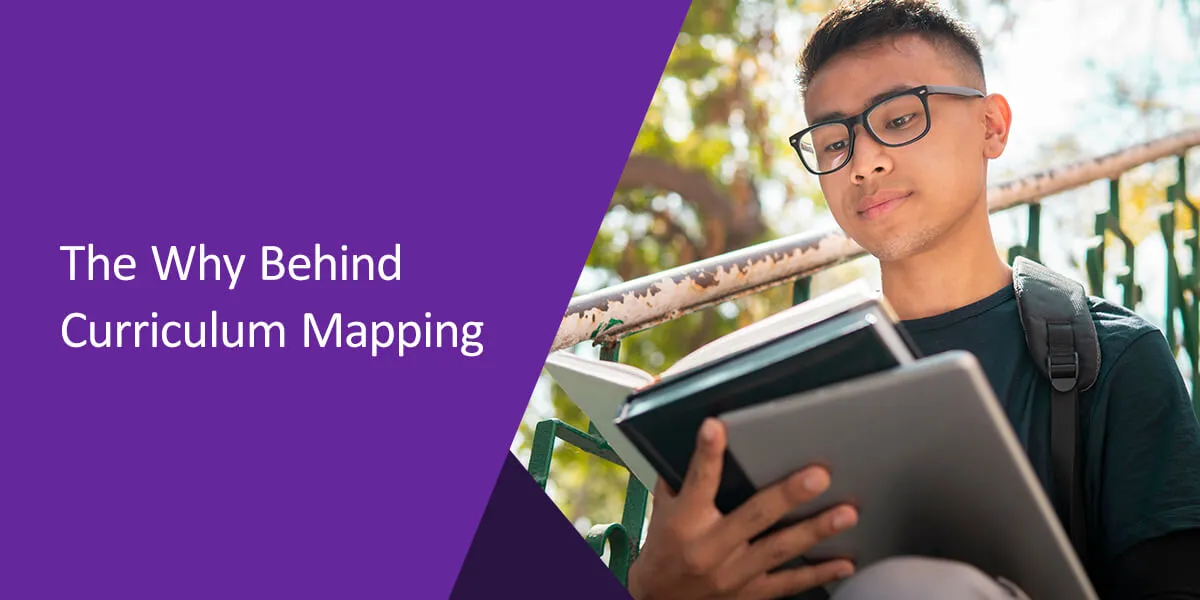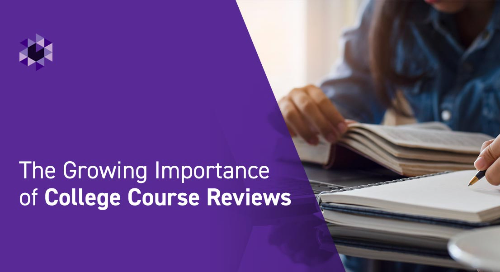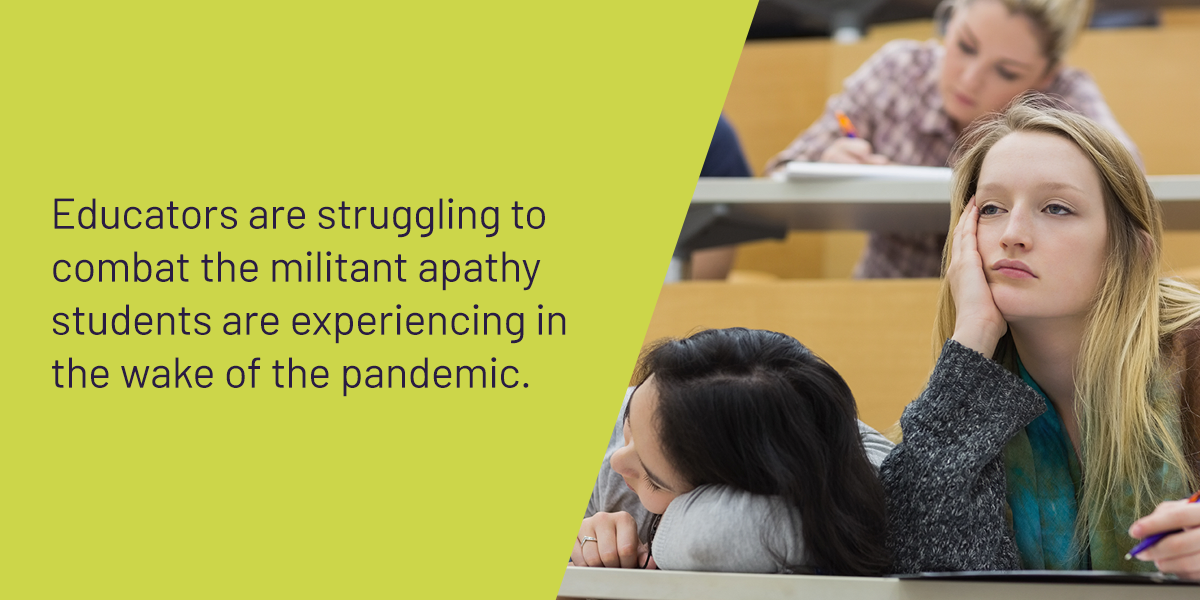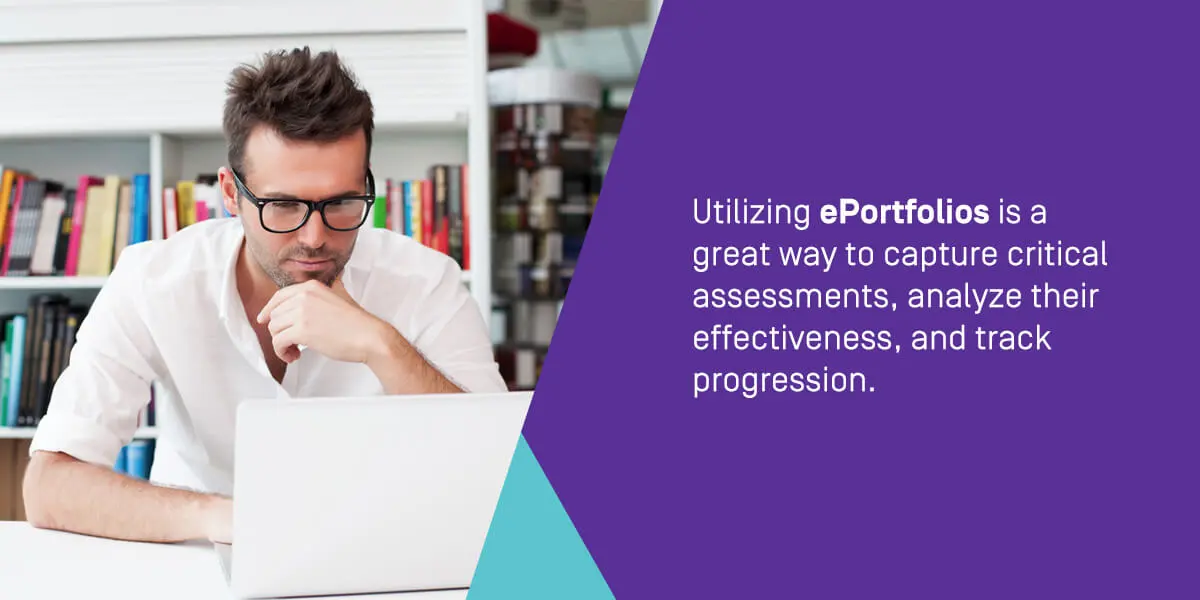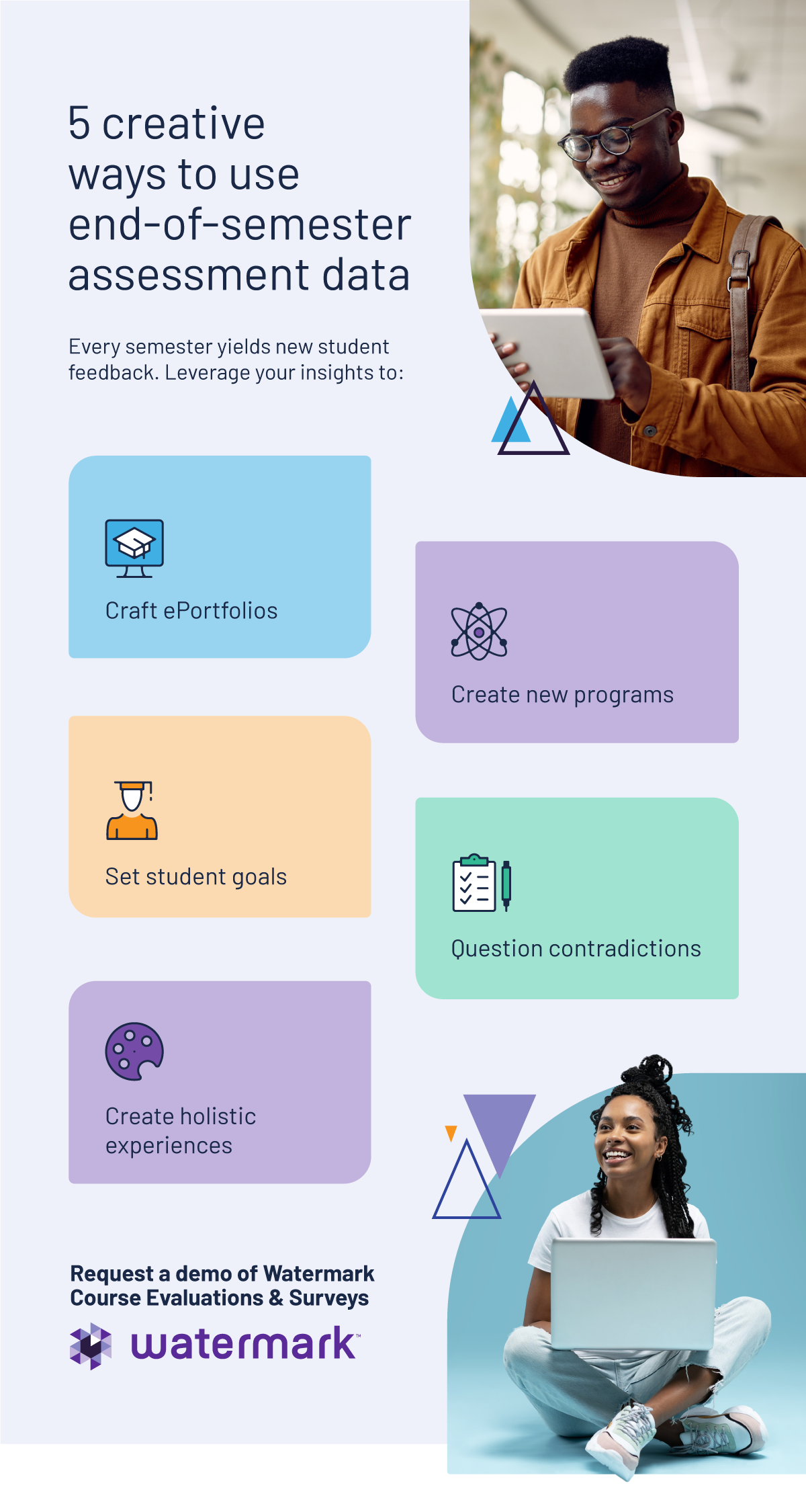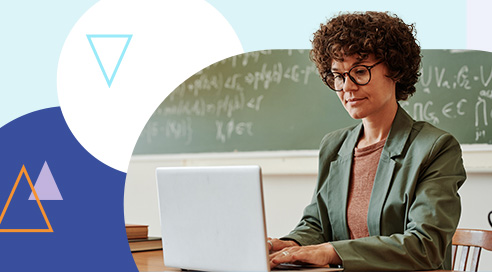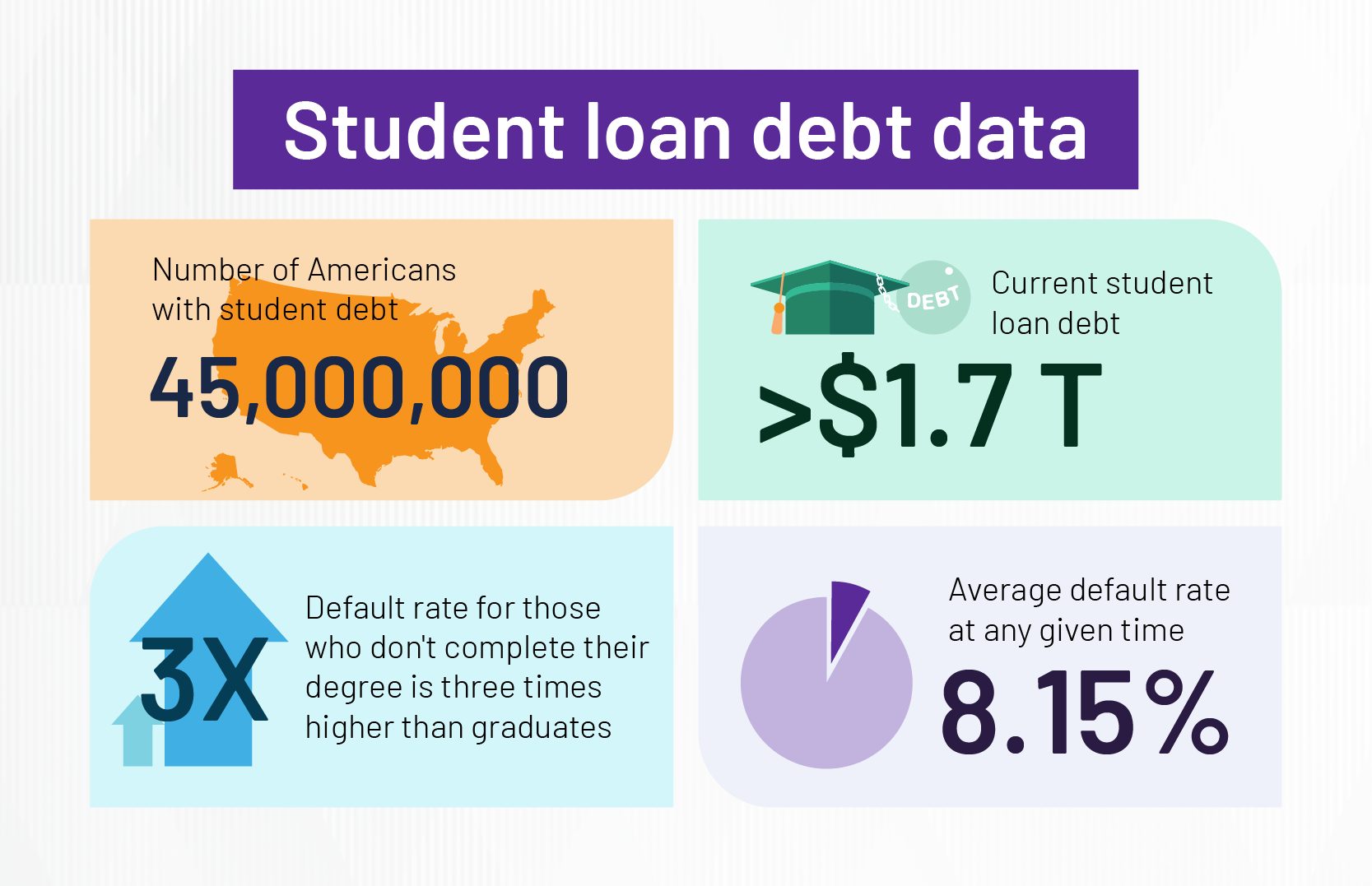Higher educational institutions are increasingly relying on technology to support continuous improvement efforts. To avoid setbacks, it is important to know how to facilitate the successful implementation of your new solution.
To effectively leverage technology and provide targeted assistance, it is imperative for higher education institutions to adopt the most suitable solutions that cater to their unique needs. Comprehensive buy-in from stakeholders across the campus is vital for this process. Successful technology implementation involves a combination of institutional readiness and the appropriate technology.
This blog will delve into the essential components of a technology implementation process, highlighting best practices and considerations that account for your own unique campus culture.
Success factors for technology implementation
In collaboration with EDUCAUSE and SOVA, the Advising Success Network (ASN) developed a comprehensive guidebook to assist higher education institutions in effectively adopting new technology. While the guidebook specifically focuses on advising technology, these tips can be applied to implementing any new educational technology solution. The guide offers insights into prioritized product capabilities and user-experience considerations — crucial for a seamless technology implementation process.
In preparing for the guidebook, EDUCAUSE and SOVA worked with eight learning teams consisting of one higher education institution and one student success technology team. Watermark, as an expert and thought leader in the field of student retention and success, partnered with Linn Benton Community College in Albany, Oregon as one of the selected teams to contribute to the development of the guide.
Together, they developed a set of steps to successfully implement a new technology program. Let’s delve into the latest best practices and insights to empower your technology implementation journey.
Step 1: Identify the core principles
The core principles to consider when developing a technology implementation plan include:
- Get your people on board: To achieve successful technology implementation, it is crucial to embrace a holistic view of continuous improvement efforts. Successful implementation requires equal attention to both the technical and human dimensions of your improvement efforts in assessment, accreditation, faculty development, or student success. Your teams need to have a shared commitment to using your new technology solutions, otherwise you may find yourself spinning your wheels.
- Design features: What design features would help you get the most out of your new technology? Intuitive data visualizations and an accessible dashboard that summarizes key findings are examples of features you could look for in your new solution. Your technology must include intuitive functionality that adds value for faculty, staff, and administrators.
- Campus conditions: Creating the ideal implementation environment requires specific campus conditions. These conditions encompass an active commitment to the programming from senior administrators, the ability to provide clean source data, and skillful implementation leadership. It also includes a culture that embraces evidence-based practices and effective collaboration across silos and utilizes student-level data to drive actionable institutional improvements.
By understanding and prioritizing these core principles, higher education institutions can pave the way for successful technology implementation, aligning their efforts with technology implementation best practices and maximizing the potential of their solutions.
Step 2: Conduct a readiness assessment
With the core principles of implementation identified, the learning teams collaborated to develop a readiness assessment. Conducting a thorough readiness assessment allows higher education institutions to identify their strengths, uncover gaps, and lay the foundation for a successful technology implementation plan.

Leadership
The readiness assessment includes questions designed for the executive leadership and mid-level leadership levels. Both are crucial during the implementation process. Those in executive leadership must understand the potential of the initiative and create a supportive environment within the institution, whereas those in mid-level leadership facilitate change management processes, build relationships with senior leaders and frontline staff, and drive collaboration across functional and technical areas.
The questions and considerations in the readiness assessment help institutions gauge the level of active support and willingness of the leadership teams to fully commit to long-lasting processes.
Institutional culture
Institutional culture plays a crucial role in the quality of implementation and the impact of technology adoption. Prior to implementation, it is important for colleges and universities to consider the current culture of their institution and assess the enthusiasm across the campus for implementing new technologies.
It is, ultimately, the people across campus who will utilize the data provided by the technology to develop successful and effective strategies and solutions for improvement. Effective communication and a shared understanding of assessment, faculty development, and student success strategies are paramount.
Technology and data ecosystem
Prior to implementation, colleges and universities must address any disconnect between technology and the data ecosystem. This includes ensuring well-defined and accepted data definitions, assessing integration capabilities with existing systems, and considering data migration or workarounds if needed. Institutions should weigh factors of data best practices like accuracy, frequency of updates, and accessibility while aligning prioritized product capabilities.
Once an institution knows when to implement higher education technology, the next step is to ascertain which technology will be best suited for the institution in order to achieve the greatest success.
Step 3: List product capabilities and user experience
When it comes to implementing technology solutions, prioritizing the right product capabilities is crucial. Each institution and department may have unique needs, but there are common requirements identified by stakeholders like administrators, advisors, and student support staff.
Some of the most common requirements include usability, progress tracking, alerts, customizable communication tools, and data reports. By focusing on these crucial elements, institutions can ensure a positive user experience and maximize the effectiveness of their technology implementation plan.
Step 4: Engage in structured dialogue
In the pursuit of successful technology implementation, engaging in structured dialogue plays a vital role. In the Success Factors for Advising Technology Implementation guidebook, the teams prepared a structured appreciative inquiry dialogue designed to identify key campus conditions and technology functions in anticipation of implementation.
These dialogues — conducted in either three shorter sessions or one extended session — bring together representatives from the campus’s advising and IT departments, as well as from the service provider’s research, leadership, and implementation departments.
Each structured dialogue includes interview questions and high-point highlights to help synthesize ideas. The structured dialogues include:
- Discover: A summary of the high points regarding technology functionality and campus readiness for implementation.
- Dream: What is the ideal situation for designing and implementing a successful program?
- Design: What are the critical capabilities and campus conditions needed for successful technology implementation?
By exploring the discover, dream, and design phases, these dialogues facilitate idea synthesis and lay the foundation for a prosperous technology implementation plan.
Improve institutional outcomes with Watermark
Collaborating with Watermark through the process of the readiness assessment, design, and implementation can help ensure the successful outcome and user adoption campus-wide.
Students, faculty, and administrators who embrace new technology can streamline assessment, improve accreditation readiness, establish more robust faculty development practices, and improve student retention. Request a demo online to see how you can foster success on your campus with the right insights.